Main Page: Difference between revisions
From MediaWiki
Jump to navigationJump to search
(→News) |
(→News) |
||
| Line 60: | Line 60: | ||
== News == | == News == | ||
; 2008-07-06 NST WUI Maintenance Updates: A maintenance update for the '''NST WUI''' management interface is now available for the '''NST''' v1.5.0 and v1.8.0 release. This | ; 2008-07-06 NST WUI Maintenance Updates: A maintenance update for the '''NST WUI''' management interface is now available for the '''NST''' v1.5.0 and v1.8.0 release. This release fixes capture start and end times when a capture file is empty. It also reflects | ||
release fixes capture start and end times when a capture file is empty. It also reflects | |||
fixes made to time thresholds with [http://www.wireshark.org link Wireshark] v1.0.0 and greater. | fixes made to time thresholds with [http://www.wireshark.org link Wireshark] v1.0.0 and greater. | ||
Revision as of 11:29, 6 July 2008
Welcome
This Wiki offers a means where users of the Network Security Toolkit (NST) can ask questions, share experiences, and offer advice in regards to the use of the NST distribution and the tools which it contains.
The NST homepage is located at: http://www.networksecuritytoolkit.org/
The NST SourceForge project page is located at: http://sourceforge.net/projects/nst
NST users add yourself to a Platial generated 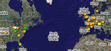 NST Global Map.
NST Global Map.
NST Usage
- Fundamentals
- Network Configuration
- Tips and Notes on Using The Tools
- Client Support
Articles
Developers
- Building From Source
- Automated Tests
- NST WUI
- Patches and Updates
- RPM Quick Reference
- MediaWiki Help
- Book References
Linux Command Tips
- HowTo Download From The Command Line Using: "wget"
- HowTo Keep Processes Running After Logging Out Using: "setsid"
News
- 2008-07-06 NST WUI Maintenance Updates
- A maintenance update for the NST WUI management interface is now available for the NST v1.5.0 and v1.8.0 release. This release fixes capture start and end times when a capture file is empty. It also reflects
fixes made to time thresholds with link Wireshark v1.0.0 and greater.
- 2008-07-05 Wireless Setup Tips
- A new section: "Wireless Setup Tips" has been added which includes a section with details on setting up a WPA-PSK wireless connection using the NST WUI.
- 2008-06-28 NST version 1.8.0 has been released
- Down this release from Source Forge.
- 2007-10-26 New NST World Map
- We switched to Platial for the NST World Map. Please register and add yourself to the NST Global Map.
- 2007-08-22 Building From Source
- Completed first pass at the Building From Source page for those interested in building the NST ISO from scratch.
- 2007-08-20 phpSysInfo
- Added page showing how to get temperature and fan speed information added to the phpSysInfo output.
- 2007-06-14 Nessus v3.0.5
- Detailed instructions for installing Nessus v3.0.5 onto a NST system can be found on the Nessus page - this has not been thoroughly tested (its been verified at least once).
- 2007-05-30 New Stable NST WUI Available
- A stable update for the NST WUI management interface is now available for the NST v1.5.0 release. This updates include many enhancements to the Network Packet Capture Interface and bug fixes to the NST WUI. See the README associated with the update for further details. Use the "System" => "NST WUI Update Management" page for installation.
- 2007-04-01 Snort Patch Available
- A patch is available to fix an issue in the /etc/rc.d/init.d/snortd file. This patch is only necessary for those that have hard disk installations and want the snortd service started at system boot time (see P200704011 in the Patch and Update Summary page for details).
- 2007-03-29 Graphviz Patch Available
- A patch is available to fix an issue in the Graphviz package (see P200703171 in the Patch and Update Summary page for details).
- 2007-03-15 New NST WUI Available
- A stable update for the NST WUI management interface is now available for the NST v1.5.0 release. This update includes many enhancements and bug fixes to the NST WUI. See the README associated with the update for further details. Use the "System" => "NST WUI Update Management" page for installation.
- 2007-03-10 Skype Available
- One can now add the Skype (IM/VOIP client) package to a NST system from the NST Patch Management page (see U200703101 in the Patch and Update Summary page).
- 2007-03-09 Thunderbird Available
- One can add Mozilla's Thunderbird (email/RSS/news client) to a NST system from the NST Patch Management page (see U200703091 in the Patch and Update Summary page).
- 2007-03-07 Snort Patch Updated Again
- Applying patches to a Live CD has proven to be difficult. We have updated the snort patch once again to better support Live CD users. However, Live CD users will also need to update the NST WUI to the current development release. If you are using a hard disk or Virtual Machine installation of the NST and have already patched your system, you should not need to apply the new patch.
- 2007-03-06 Snort Patch Updated
- The snort patch has been updated such that it will now work on a Live CD boot as well as a hard disk install. The 2.6.1.3 version of snort can be found at: "/usr/bin/snort". On a hard disk install, the old version (at: "/usr/local/snort/snort") will be replaced by a symbolic link to the new version. On a Live CD boot, the file: "/usr/local/snort/snort" can not be updated and will remain at the old 2.6.1.2 version (so, if you have any custom scripts, you should update them to use the new version at: "/usr/bin/snort").
- 2007-03-06 Snort Patch Available for NST 1.5.0
- There is a security issue with the version of snort that shipped with the 1.5.0 release of the NST (see: http://www.snort.org/docs/advisory-2007-02-19.html). We have made a patch available (see the Patch and Update Summary page) to update snort to version 2.6.1.3 to address this issue. Unfortunately, this patch will not work on a Live CD boot (it only applies to hard disk installations and/or NST Virtual Machine installations). You may apply the patch by hand (review the patch instructions), or you may use the "NST Patch Management" page within the NST WUI to apply the patch.