File list
From NST Wiki
Jump to navigationJump to searchThis special page shows all uploaded files.
| Date | Name | Thumbnail | Size | User | Description | Versions |
|---|---|---|---|---|---|---|
| 10:16, 3 September 2012 | Nsttoolswidget hostname.png (file) |  |
529 KB | Rwh | NST Network Tools Widget: Host Name. | 1 |
| 11:02, 3 September 2012 | Nsttoolswidget mac.png (file) |  |
321 KB | Rwh | NST Network Tools Widget: MAC. | 1 |
| 17:34, 8 September 2012 | Nst cloudshark graph.png (file) |  |
185 KB | Rwh | NST & CloudShark - Graph Analysis: Bytes vs Time. | 1 |
| 07:41, 10 September 2012 | Nst cloudshark ref1.png (file) | 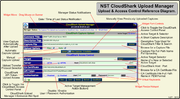 |
539 KB | Rwh | NST CloudShark Upload Manager: Upload and Access Control Reference Diagram. | 1 |
| 07:53, 10 September 2012 | Nst cloudshark ref2.png (file) |  |
584 KB | Rwh | NST CloudShark Upload Manager: View Captures Reference Diagram. | 1 |
| 09:39, 10 September 2012 | Nst cloudshark multitap.png (file) | 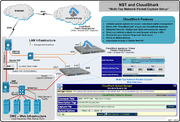 |
728 KB | Rwh | NST & CloudShark - Multi-Tap Network Packet Capture Setup. | 1 |
| 06:00, 12 September 2012 | Nstshellcmdconsole1.png (file) |  |
1 MB | Rwh | NST Shell Command Console Reference Diagram. | 1 |
| 06:32, 12 September 2012 | Nsttoolswidget ipv6.png (file) |  |
292 KB | Rwh | NST Network Tools Widget: IPv6 | 1 |
| 06:51, 12 September 2012 | Nsttoolswidget dnssettings.png (file) |  |
221 KB | Rwh | NST Network Tools Widget: DNS Settings. | 1 |
| 06:52, 12 September 2012 | Nsttoolswidget nicdnssettings.png (file) |  |
172 KB | Rwh | NST Network Tools Widget: NIC DNS Settings. | 1 |
| 10:04, 12 September 2012 | Nst cloudshark fwtraffic.png (file) |  |
429 KB | Rwh | NST & CloudShark: Single-Tap Network Packet Capture Analysis. | 1 |
| 09:14, 14 September 2012 | Mate-desktop-login.png (file) |  |
63 KB | Paul Blankenbaker | Shows the NST login screen with the MATE desktop selected. | 1 |
| 07:43, 2 October 2012 | Toolsmith-nst.pdf (file) |  |
1.9 MB | Rwh | Oct: 2012 Article by Russ McRee - NST: Packet Analysis Personified. | 1 |
| 10:22, 26 May 2013 | NetworkSettings.png (file) | 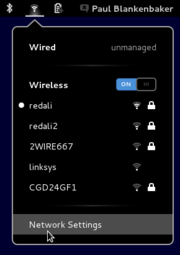 |
18 KB | Paul Blankenbaker | Shows the GNOME 3 NetworkManager applet with several wireless networks in range and the ''Network Settings'' option high lighted. After running the '''nstnetcfg''' script, you may need to use the ''Network Settings'' option to select a wireless network (y | 1 |
| 17:56, 19 August 2013 | Nstbwmon2 1.png (file) |  |
226 KB | Rwh | Summary: NST Network Interface Bandwidth Monitor 2 | 1 |
| 12:21, 15 November 2013 | Nstrelocate.png (file) |  |
536 KB | Paul Blankenbaker | Example of setting the nstrelocate option to true during a live boot off the NST ISO image. | 1 |
| 18:24, 20 November 2013 | Bwmon2 ch 1.png (file) | 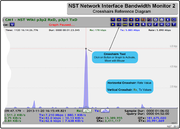 |
396 KB | Rwh | NST Network Interface Bandwidth Monitor 2 Crosshairs Reference Diagram. | 1 |
| 09:35, 21 November 2013 | Bwmon2 ar tp 1.png (file) |  |
946 KB | Rwh | NST Network Interface Bandwidth Monitor 2 - Archive & Threshold Pause Snapshots. | 1 |
| 10:49, 22 November 2013 | Bwmon2 ref 1.png (file) | 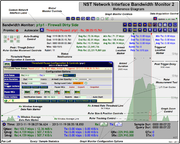 |
1.11 MB | Rwh | NST Network Interface Bandwidth Monitor 2 - Reference Diagram. | 1 |
| 14:43, 24 November 2013 | Bwmon2 win avg 1.png (file) | 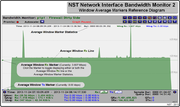 |
422 KB | Rwh | NST Network Interface Bandwidth Monitor 2 - Window Average Markers Lines & Statistics. | 1 |
| 09:27, 25 November 2013 | Bwmon2 rt ptd 1.png (file) |  |
616 KB | Rwh | NST Network Interface Bandwidth Monitor 2: Ruler Measurement Tool & Peak Trough Detection Reference. | 1 |
| 18:58, 25 November 2013 | Bwmon2 global conf 1.png (file) | 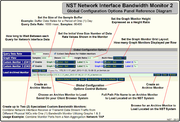 |
338 KB | Rwh | NST Network Interface Bandwidth Monitor 2- Global Configuration Options Panel. | 1 |
| 08:52, 26 November 2013 | Bwmon2 monctrls 1.png (file) |  |
572 KB | Rwh | NST Network Interface Bandwidth Monitor 2 - Top Monitor Area Controls Reference. | 1 |
| 08:53, 26 November 2013 | Bwmon2 bottom area 1.png (file) |  |
981 KB | Rwh | NST Network Interface Bandwidth Monitor 2- Bottom Monitor Area Controls & Configuration. | 1 |
| 11:54, 10 December 2013 | Bwmon2 threspause conf ctrls 1.png (file) | 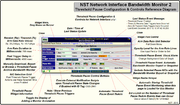 |
392 KB | Rwh | NST Network Interface Bandwidth Monitor - Threshold Pause Configuration & Controls Reference Diagram. | 1 |
| 08:10, 24 December 2013 | Bwmon2 global ctrls 1.png (file) | 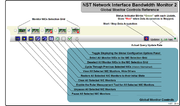 |
258 KB | Rwh | NST Network Interface Bandwidth Monitor 2 - Global Monitor Controls. | 1 |
| 10:52, 29 December 2013 | Nst gpt boot.png (file) |  |
484 KB | Rwh | NST 20 or Above: Graphical Desktop Boot (gpt - GUID Partition Table) Labeled Disk. | 1 |
| 08:12, 29 January 2014 | Nst20-live-boot-screen.png (file) |  |
483 KB | Paul Blankenbaker | NST 20 live boot screen (choices of how to boot) | 1 |
| 08:13, 29 January 2014 | Nst20-login-screen.png (file) |  |
46 KB | Paul Blankenbaker | NST 20 graphical login screen | 1 |
| 08:14, 29 January 2014 | Nst20-hard-boot-screen.png (file) |  |
68 KB | Paul Blankenbaker | NST 20 boot screen after hard disk installation | 1 |
| 08:35, 29 January 2014 | Nst20-setting-passwords.png (file) |  |
78 KB | Paul Blankenbaker | NST 20 setting passwords from desktop | 1 |
| 08:37, 29 January 2014 | Nst20-wui-login.png (file) |  |
64 KB | Paul Blankenbaker | Logging into the NST 20 Web User Interface | 1 |
| 08:38, 29 January 2014 | Nst20-wui-main.png (file) |  |
162 KB | Paul Blankenbaker | Home page of the NST 20 Web User Interface | 1 |
| 08:42, 29 January 2014 | Nst20-hard-disk-install-main.png (file) |  |
45 KB | Paul Blankenbaker | Hard disk installation screen | 1 |
| 09:40, 29 January 2014 | Nst20-hard-disk-install-keyboard.png (file) |  |
30 KB | Paul Blankenbaker | NST 20 hard disk installation keyboard select | 1 |
| 09:41, 29 January 2014 | Nst20-hard-disk-install-select-disks.png (file) |  |
55 KB | Paul Blankenbaker | NST 20 hard disk install selecting disks to use for installation | 1 |
| 09:42, 29 January 2014 | Nst20-hard-disk-install-disk-options.png (file) |  |
94 KB | Paul Blankenbaker | NST 20 hard disk installation panel showing options on how to deal with selected disks | 1 |
| 09:42, 29 January 2014 | Nst20-hard-disk-install-partition.png (file) |  |
65 KB | Paul Blankenbaker | NST hard disk install showing example partition table | 1 |
| 09:43, 29 January 2014 | Nst20-hard-disk-begin-install.png (file) |  |
40 KB | Paul Blankenbaker | NST 20 hard disk install ready to begin the install (all options have been set) | 1 |
| 09:43, 29 January 2014 | Nst20-hard-disk-installing.png (file) |  |
27 KB | Paul Blankenbaker | NST 20 hard disk install in progress | 1 |
| 09:46, 29 January 2014 | Nst20-hard-disk-install-done.png (file) |  |
29 KB | Paul Blankenbaker | NST 20 hard disk installation completed | 1 |
| 09:46, 29 January 2014 | Nst20-hard-disk-install-ctl-alt-f2.png (file) |  |
2 KB | Paul Blankenbaker | Switching to a console using Control+Alt+F2 after a hard disk installation on NST 20 | 1 |
| 09:47, 29 January 2014 | Nst20-hard-disk-install-poweroff.png (file) |  |
4 KB | Paul Blankenbaker | Shutting down the system cleanly after a hard disk installation on a NST 20 machine | 1 |
| 18:30, 3 February 2014 | Nst20-install-desktop-icon.png (file) | 65 KB | Paul Blankenbaker | The hard disk install icon on the NST 20 desktop | 1 | |
| 10:23, 29 March 2014 | Nstnetcfgnotebook.png (file) |  |
870 KB | Rwh | A Multi-Network Interface Adapter NST Notebook Configuration. | 1 |
| 22:14, 31 March 2014 | Nstnetcfgbonding.png (file) | 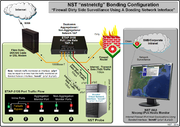 |
916 KB | Rwh | NST nstnetcfg Bonding Configuration with Monitoring. | 1 |
| 07:28, 1 April 2014 | Nstnetcfgserver.png (file) |  |
1.05 MB | Rwh | A Multi-Network Interface Adapter NST Server Configuration. | 1 |
| 19:26, 2 April 2014 | Nstnetcfgipv4bonding.png (file) |  |
285 KB | Rwh | Binding an IPv4 Address to a 'Bonded' Network Interface Using "nstnetcfg". | 1 |
| 16:46, 11 April 2014 | Heartbleed.png (file) |  |
9 KB | Rwh | Heartbleed Detection | 1 |
| 10:40, 14 April 2014 | Nmap nstwui opts.png (file) |  |
133 KB | Rwh | Nmap NST WUI page: nmap NSE script: "ssl-heartbleed" | 1 |