Uploads by Paul Blankenbaker
From MediaWiki
Jump to navigationJump to search
This special page shows all uploaded files.
| Date | Name | Thumbnail | Size | Description | Versions |
|---|---|---|---|---|---|
| 15:23, 13 July 2024 | Credentials-marked.png (file) |  |
146 KB | 1 | |
| 15:19, 13 July 2024 | Apis-and-services.png (file) |  |
107 KB | 1 | |
| 11:52, 4 July 2021 | VirtualBox6 serial port settings.png (file) |  |
42 KB | VirtualBox 6 creates named pipe by default | 1 |
| 05:28, 14 October 2019 | GPSd Client.png (file) |  |
60 KB | 1 | |
| 15:43, 23 July 2018 | NUC-Headless.png (file) |  |
211 KB | Intel NUC (NUC7i7DNHE) BIOS settings to enable remote AMT management via VNC connections to port 5900 without having a monitor plugged in. | 1 |
| 17:56, 3 January 2018 | Bluetooth-setup.png (file) |  |
29 KB | The MAT Bluetooth utility used to set up and remove Bluetooth devices. | 1 |
| 07:50, 6 August 2016 | Cpanel-high.png (file) | 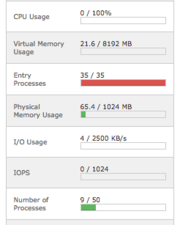 |
21 KB | 1 | |
| 06:58, 6 August 2016 | Cpanel-load.png (file) | 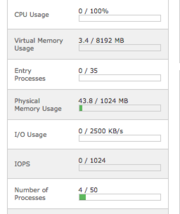 |
21 KB | cPanel statistics showing a low load (Entry Processes count down to 0 now) | 1 |
| 06:13, 23 March 2016 | Scapy-mtr-simple.svg (file) |  |
25 KB | Results of a simple scapy multitraceroute invocation | 1 |
| 04:43, 11 December 2015 | Openvas-quickscan.png (file) | 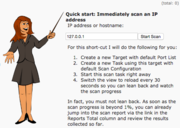 |
77 KB | The portion of the Greenbone Security Assistant (GSA) main page (at http://127.0.0.1:9443 on the server) where you can start a quick OpenVAS scan of a client. | 1 |
| 07:10, 1 October 2014 | Shellshock.png (file) |  |
2 KB | Public domain image representation of bash shellshock bug | 1 |
| 17:30, 3 February 2014 | Nst20-install-desktop-icon.png (file) | 65 KB | The hard disk install icon on the NST 20 desktop | 1 | |
| 08:47, 29 January 2014 | Nst20-hard-disk-install-poweroff.png (file) |  |
4 KB | Shutting down the system cleanly after a hard disk installation on a NST 20 machine | 1 |
| 08:46, 29 January 2014 | Nst20-hard-disk-install-ctl-alt-f2.png (file) |  |
2 KB | Switching to a console using Control+Alt+F2 after a hard disk installation on NST 20 | 1 |
| 08:46, 29 January 2014 | Nst20-hard-disk-install-done.png (file) |  |
29 KB | NST 20 hard disk installation completed | 1 |
| 08:43, 29 January 2014 | Nst20-hard-disk-installing.png (file) |  |
27 KB | NST 20 hard disk install in progress | 1 |
| 08:43, 29 January 2014 | Nst20-hard-disk-begin-install.png (file) |  |
40 KB | NST 20 hard disk install ready to begin the install (all options have been set) | 1 |
| 08:42, 29 January 2014 | Nst20-hard-disk-install-partition.png (file) |  |
65 KB | NST hard disk install showing example partition table | 1 |
| 08:42, 29 January 2014 | Nst20-hard-disk-install-disk-options.png (file) |  |
94 KB | NST 20 hard disk installation panel showing options on how to deal with selected disks | 1 |
| 08:41, 29 January 2014 | Nst20-hard-disk-install-select-disks.png (file) |  |
55 KB | NST 20 hard disk install selecting disks to use for installation | 1 |
| 08:40, 29 January 2014 | Nst20-hard-disk-install-keyboard.png (file) |  |
30 KB | NST 20 hard disk installation keyboard select | 1 |
| 07:42, 29 January 2014 | Nst20-hard-disk-install-main.png (file) |  |
45 KB | Hard disk installation screen | 1 |
| 07:38, 29 January 2014 | Nst20-wui-main.png (file) |  |
162 KB | Home page of the NST 20 Web User Interface | 1 |
| 07:37, 29 January 2014 | Nst20-wui-login.png (file) |  |
64 KB | Logging into the NST 20 Web User Interface | 1 |
| 07:35, 29 January 2014 | Nst20-setting-passwords.png (file) |  |
78 KB | NST 20 setting passwords from desktop | 1 |
| 07:14, 29 January 2014 | Nst20-hard-boot-screen.png (file) |  |
68 KB | NST 20 boot screen after hard disk installation | 1 |
| 07:13, 29 January 2014 | Nst20-login-screen.png (file) |  |
46 KB | NST 20 graphical login screen | 1 |
| 07:12, 29 January 2014 | Nst20-live-boot-screen.png (file) |  |
483 KB | NST 20 live boot screen (choices of how to boot) | 1 |
| 11:21, 15 November 2013 | Nstrelocate.png (file) |  |
536 KB | Example of setting the nstrelocate option to true during a live boot off the NST ISO image. | 1 |
| 09:22, 26 May 2013 | NetworkSettings.png (file) | 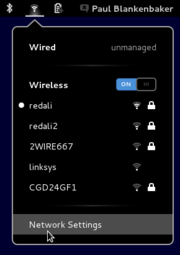 |
18 KB | Shows the GNOME 3 NetworkManager applet with several wireless networks in range and the ''Network Settings'' option high lighted. After running the '''nstnetcfg''' script, you may need to use the ''Network Settings'' option to select a wireless network (y | 1 |
| 08:14, 14 September 2012 | Mate-desktop-login.png (file) |  |
63 KB | Shows the NST login screen with the MATE desktop selected. | 1 |
| 17:30, 26 February 2012 | Arp-scan-results.png (file) |  |
144 KB | Example of a arp-scan results table which is shown in the NST WUI after the scan completes. | 1 |
| 17:29, 26 February 2012 | Arp-scan-advanced-options.png (file) |  |
160 KB | The advanced options which can be set in the NST WUI before running arp-scan and an example tooltip describing one of the options. | 1 |
| 17:27, 26 February 2012 | Arp-scan-progress.png (file) |  |
62 KB | The progress widget that appears on the arp-scan page when a scan is in progress. | 1 |
| 17:27, 26 February 2012 | Arp-scan-simple-run.png (file) |  |
67 KB | Specifying just a interface and local network before running the arp-scan. | 1 |
| 17:00, 26 February 2012 | Arp-scan-menu-entry.png (file) |  |
107 KB | Screen shot showing how to find the arp-scan page in the NST WUI. | 1 |
| 06:39, 16 August 2011 | Active-connections-missing-module.png (file) |  |
55 KB | Active Connections on the new 2.6.40 kernel where the nf_conntrack tables are disabled by default | 1 |
| 06:01, 24 May 2011 | VirtualBox nst boot.png (file) |  |
560 KB | Selecting the "Server" boot mode from the NST boot menu while running the NST under VirtualBox with the virtual serial port being monitored by the nc command running in another window. This will allow us to capture all of the messages displayed during boo | 1 |
| 05:58, 24 May 2011 | Gnome terminal nc socket vbox1.png (file) |  |
46 KB | What we initially see in the GNOME terminal running the nc command attached to the virtual serial port managed by VirtualBox | 1 |
| 05:54, 24 May 2011 | VirtualBox serial port settings.png (file) |  |
49 KB | Setting up a virtual serial port in VirtualBox to use a Unix pipe (Host Pipe) that we can attach to with the nc command to monitor all of the output during the boot sequence | 1 |
| 18:52, 4 May 2011 | Geoip-kml-api.png (file) | 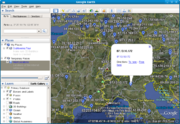 |
860 KB | Example of using the nstipgeolocate command to convert a list of IP addresses to a XML file with location information and then applying a XSL template file (which you can customize) to convert the XML file into KML. This image shows the resulting KML file | 1 |
| 17:32, 3 May 2011 | Geoip-url-api.png (file) |  |
712 KB | Rendering of 564 IPv4 addresses using the NST Geolocation URL API to show the hosts plotted on a interactive map within a browser. | 1 |
| 10:22, 26 April 2011 | OpenShot-Export.png (file) | 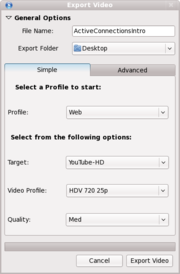 |
34 KB | The export settings for OpenShot when producing a final video for upload to YouTube | 1 |
| 07:49, 6 November 2010 | Gkrellm-stock.png (file) |  |
21 KB | The initial GKrellM status widget | 1 |
| 07:15, 5 November 2010 | Vmnetcfg1.png (file) |  |
61 KB | Virtual Network Adapter Summary Window | 1 |
| 07:15, 5 November 2010 | Vmnetcfg2.png (file) |  |
84 KB | Physical to Virtual Network Adapter Mapping | 1 |
| 19:23, 1 November 2010 | Mysqlaccess.png (file) |  |
129 KB | The user Table After Permitting 192.168.0.58 Access | 1 |
| 15:13, 28 October 2010 | Kismet-google-earth-clients.png (file) |  |
872 KB | Clients connected to the PANERA network in the 2010-Oct-27 NST update | 1 |
| 14:40, 29 September 2010 | Kismet-google-earth-open.png (file) | 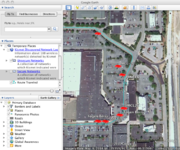 |
795 KB | Using Google Earth to only show the open WIFI networks found by Kismet | 1 |
| 16:20, 23 September 2010 | Kismet-html-network.png (file) | 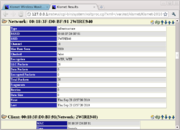 |
68 KB | The details for a particular network and its clients from the HTML report generated from kismet data | 1 |