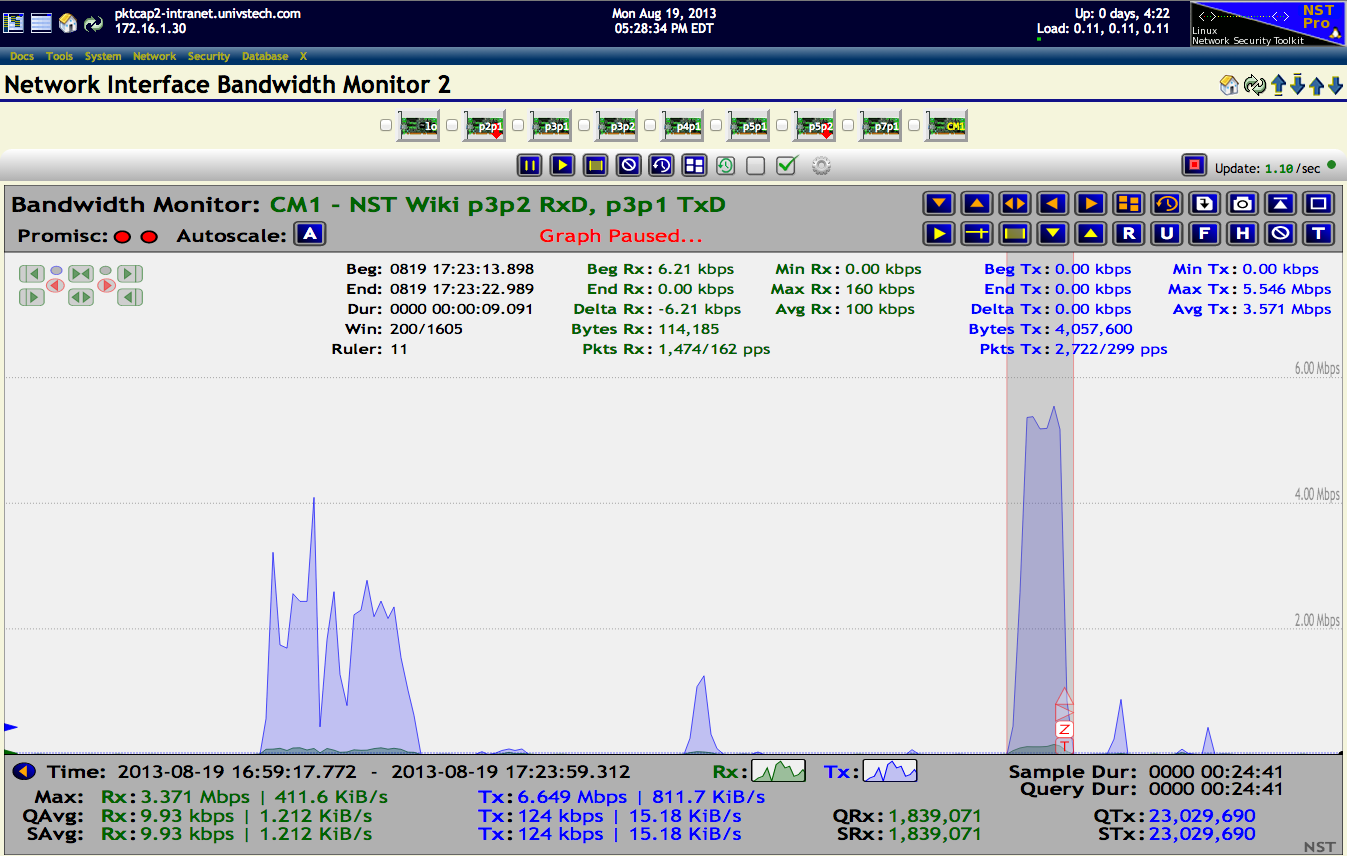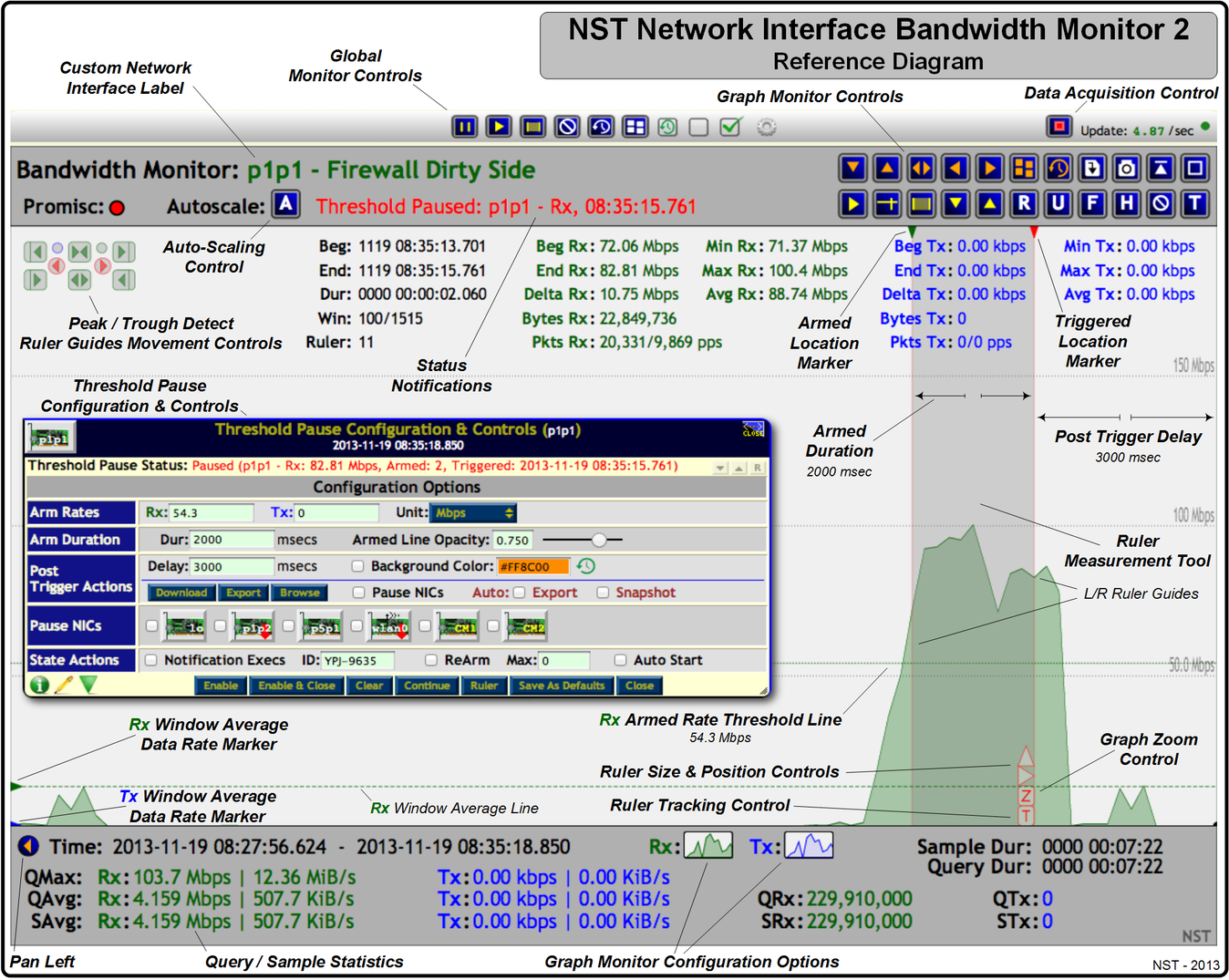Difference between revisions of "NST Network Interface Bandwidth Monitor 2"
(→Overview) |
(→Overview) |
||
| Line 6: | Line 6: | ||
A use case for the '''Bandwidth Monitor''' can be found in the Wiki article: [[LAN_Ethernet_Maximum_Rates,_Generation,_Capturing_%26_Monitoring | "'''LAN Ethernet Maximum RAtes, Generation, Capturing & Monitoring'''"]]. | A use case for the '''Bandwidth Monitor''' can be found in the Wiki article: [[LAN_Ethernet_Maximum_Rates,_Generation,_Capturing_%26_Monitoring | "'''LAN Ethernet Maximum RAtes, Generation, Capturing & Monitoring'''"]]. | ||
| − | [[File:Thunderbolt.png|frame|left|'''[[Feature Release Symbol | <center>NST 2.18.0<br /> SVN: | + | [[File:Thunderbolt.png|frame|left|'''[[Feature Release Symbol | <center>NST 2.18.0<br /> SVN: 5413</center>]]''']] |
Revision as of 14:25, 19 November 2013
Overview
The NST Network Interface Bandwidth Monitor 2 is a second generation interactive dynamic SVG/AJAX enabled application integrated into the NST WUI for monitoring Network Bandwidth usage on each configured network interface in pseudo real-time.
A use case for the Bandwidth Monitor can be found in the Wiki article: "LAN Ethernet Maximum RAtes, Generation, Capturing & Monitoring".
See page: NST Network Interface Bandwidth Monitor for additional information until this page is completed.
The following Bandwidth Monitor displays network traffic to and from the NST Wiki site. A TP-CU3 tap is inserted between the NST probe and the NST Wiki site providing full-duplex traffic access. A Custom Monitor is created to display interface traffic on ports: p3p2 RxD and p3p1 TxD.