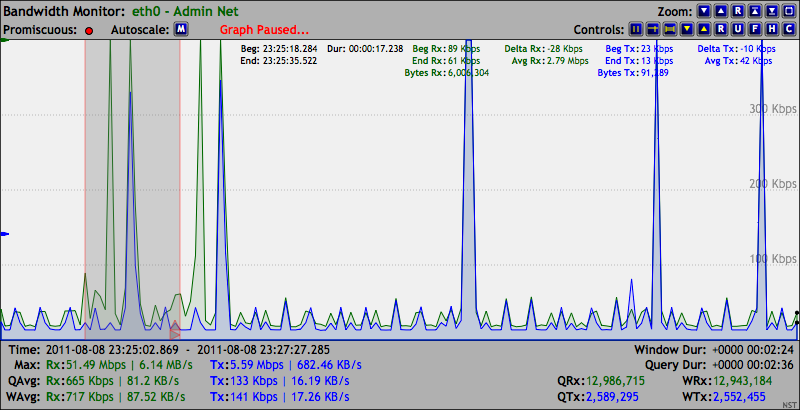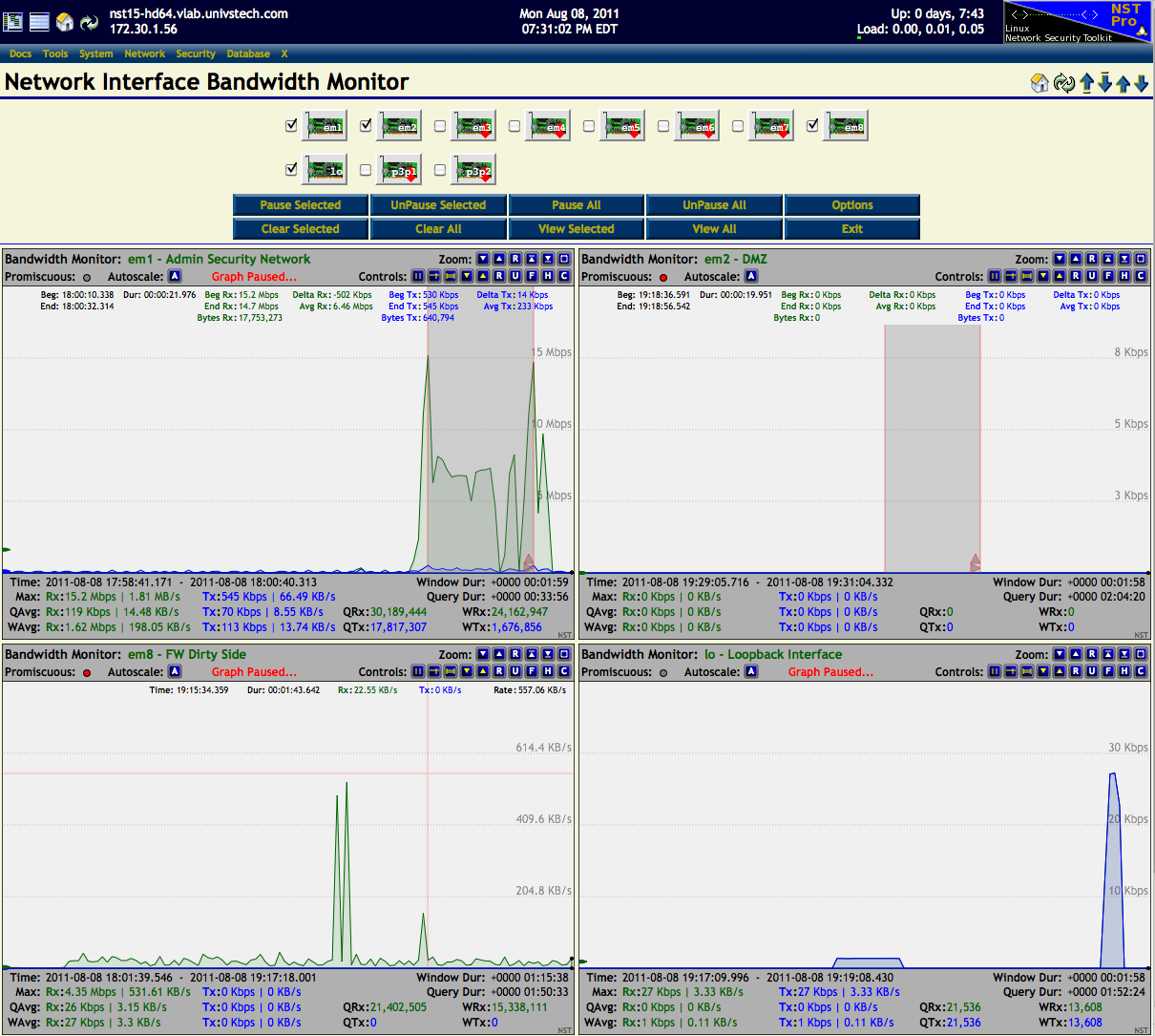Difference between revisions of "NST Network Interface Bandwidth Monitor"
From NST Wiki
Jump to navigationJump to search (→Overview / Features) |
(→Overview / Features) |
||
| Line 6: | Line 6: | ||
[[File:Thunderbolt.png|frame|left|'''[[Feature Release Symbol | <center>NST 2.15.0<br /> SVN: 2502</center>]]''']] [[Image:Nstbwmon1.png|center|frame|NST Network Interface Bandwidth Monitor - Single Interface: eth0]] | [[File:Thunderbolt.png|frame|left|'''[[Feature Release Symbol | <center>NST 2.15.0<br /> SVN: 2502</center>]]''']] [[Image:Nstbwmon1.png|center|frame|NST Network Interface Bandwidth Monitor - Single Interface: eth0]] | ||
| + | ---- | ||
| + | The following are key features of the NST Network Interface Bandwidth Monitor tool: | ||
* Graphically monitor Network Bandwidth on each configured network interface within the NST WUI. | * Graphically monitor Network Bandwidth on each configured network interface within the NST WUI. | ||
* User selectable network interface network interface to monitor. | * User selectable network interface network interface to monitor. | ||
Revision as of 19:40, 8 August 2011
Contents
Overview / Features
The NST Network Interface Bandwidth Monitor is a dynamic SVG/AJAX enabled application integrated into the NST WUI for monitoring pseudo real-time Network Bandwidth usage. The image below is an example display of the bandwidth monitoring application for network interface: "eth0". Also shown is the overlay of an included Ruler Measurement tool for time and bandwidth monitoring analysis.
The following are key features of the NST Network Interface Bandwidth Monitor tool:
- Graphically monitor Network Bandwidth on each configured network interface within the NST WUI.
- User selectable network interface network interface to monitor.
- Interactive display using dynamic SVG (Scalable Vector Graphics).
- User selectable AJAX query updates providing a pseudo real-time Bandwidth Rate presentation.
- Ajustable graph dimensions for long duration bandwidth monitoring.
- Zoom controls for graph size enlargement and Full Screen viewing.
- Crosshairs overlay for exploring time and bandwidth values.
- A Ruler measurement tool overlay for time and bandwidth monitoring analysis.
This example shows the bandwidth monitoring application for selected network interfaces: "em1, em2, em8 and lo" on a NST system configured with eleven (11) network interfaces.