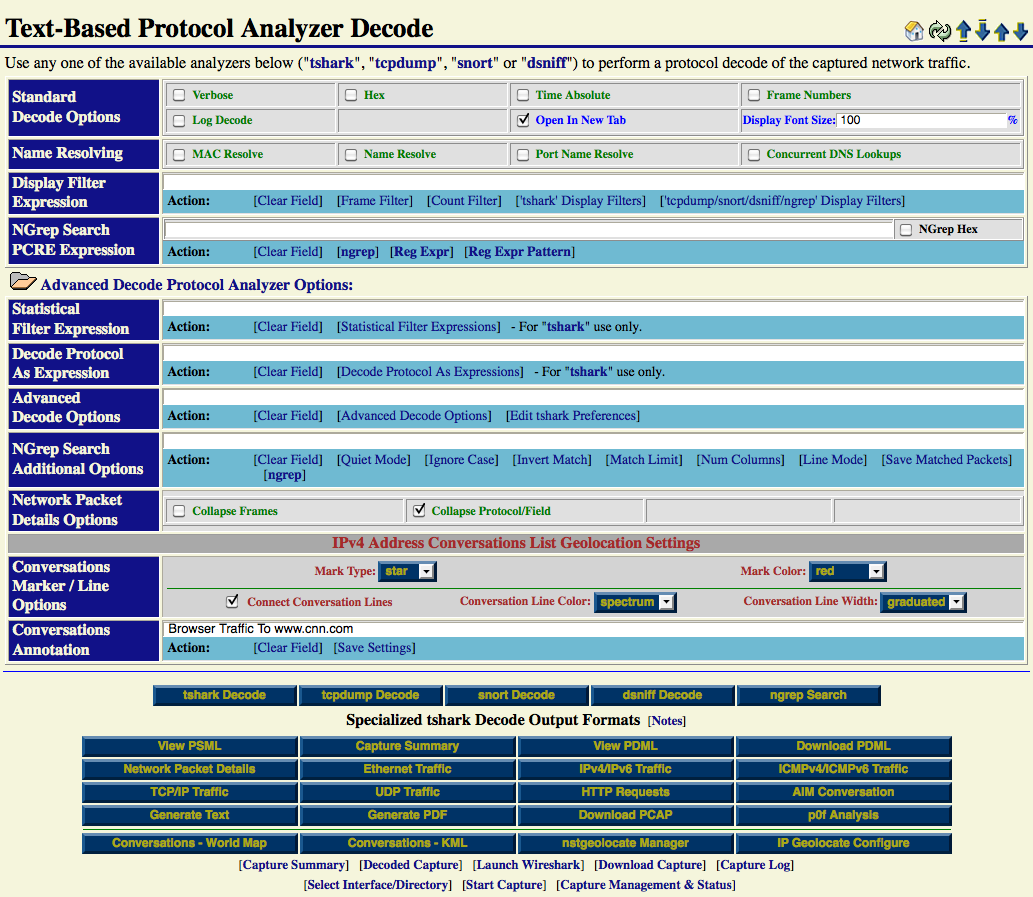Difference between revisions of "HowTo Geolocate Network Packet Capture Data"
From NST Wiki
Jump to navigationJump to search| Line 3: | Line 3: | ||
This '''HowTo''' explains the procedure for geolocating '''IPv4 Address Conversations''' using the NST WUI and rendering the results on either a '''Mercator World Map''' projection or on a '''[http://en.wikipedia.org/wiki/Keyhole_Markup_Language KML]''' '''Earth Browser''' such as '''[http://earth.google.com Google Earth]''', '''[http://maps.google.com Google Maps]''' or '''[http://edu.kde.org/marble Marble]'''. | This '''HowTo''' explains the procedure for geolocating '''IPv4 Address Conversations''' using the NST WUI and rendering the results on either a '''Mercator World Map''' projection or on a '''[http://en.wikipedia.org/wiki/Keyhole_Markup_Language KML]''' '''Earth Browser''' such as '''[http://earth.google.com Google Earth]''', '''[http://maps.google.com Google Maps]''' or '''[http://edu.kde.org/marble Marble]'''. | ||
| + | |||
| + | |||
[[Image:Single_packet_capture_decode.png|center|frame|Single-Tap Network Packet Capture Text-Based Decode Section]] | [[Image:Single_packet_capture_decode.png|center|frame|Single-Tap Network Packet Capture Text-Based Decode Section]] | ||
| + | |||
| + | === '''IP Geolocation Adjustments''' === | ||
| + | Use the ''''[[HowTo_Setup_The_NST_System_To_Geolocate_Data | IP Geolocate Configure]]'''' button to manage the global geolocation policy for this NST system. This allows one to make latitude and longitude coordinate adjustments, configure private IPv4 Address/Network coordinate locations and select a Geolocation database source. In addition, one can also download and manage the '''[http://www.maxmind.com/ MaxMind]''' "'''GeoIP Country Edition'''", the enhanced "'''GeoIP Lite City Edition'''" and the "'''GeoIP AS Number Edition'''" data sets. | ||
Revision as of 09:18, 11 October 2010
Contents
Overview
This HowTo explains the procedure for geolocating IPv4 Address Conversations using the NST WUI and rendering the results on either a Mercator World Map projection or on a KML Earth Browser such as Google Earth, Google Maps or Marble.
IP Geolocation Adjustments
Use the ' IP Geolocate Configure' button to manage the global geolocation policy for this NST system. This allows one to make latitude and longitude coordinate adjustments, configure private IPv4 Address/Network coordinate locations and select a Geolocation database source. In addition, one can also download and manage the MaxMind "GeoIP Country Edition", the enhanced "GeoIP Lite City Edition" and the "GeoIP AS Number Edition" data sets.