HowTo Create A GPT Disk With EFI System And exFAT Partitions Using Parted: Difference between revisions
| Line 126: | Line 126: | ||
Flushing... done. | Flushing... done. | ||
File system created successfully. | File system created successfully. | ||
[root@shopper2 ~]# | |||
[root@shopper2 ~]# /bin/lsblk -a -o name,label,size,fstype,model; | |||
NAME LABEL SIZE FSTYPE MODEL | |||
sda 111.8G OCZ-VERTEX3 | |||
├─sda1 1G ext4 | |||
└─sda2 110.8G LVM2_member | |||
├─shopper2--nst30-root 103G xfs | |||
└─shopper2--nst30-swap 7.8G swap | |||
sdb 223.6G SanDisk_SDSSDX240GG25 | |||
└─sdb1 223.6G LVM2_member | |||
└─shopper2data-data 223.6G ext4 | |||
sdc 111.8G USB3.1_NVME_DISK | |||
├─sdc1 260M | |||
└─sdc2 NVMe 111.5G exfat | |||
[root@shopper2 ~]# | [root@shopper2 ~]# | ||
Revision as of 09:17, 2 January 2020
Overview
The purpose of this article is to create a disk that can be read / written to by all major operating systems (i.e., macOS, Windows and Linux). A removable USB storage device containing SSD SATA or NVMe media formatted with an exFAT partition can be used to accomplish this. At the time of this writing, January 02, 2020, a removable USB-C drive containing a CORSAIR FORCE Series MP500 120GB NVMe storage device will be demonstrated.
The USB drive is attached to an NST system as device: "/dev/sdc". The parted disk utility will be used to create the GUID Partition Table (GPT) disk label, the EFI System Partition and the exFAT partition.
The following diagram is an example GUID Partition Table layout:
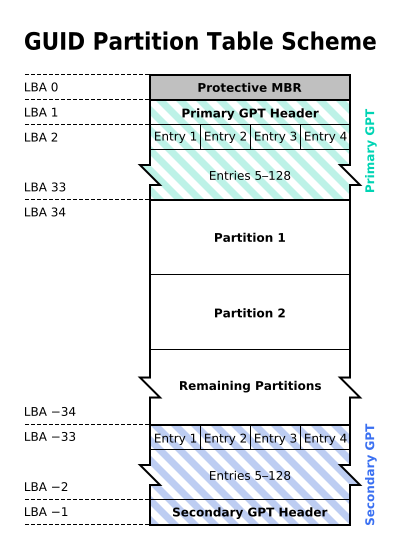
Zero Out Previous Disk Label - Optional
This optional step will zero out any previous disk label. We will use the dcfldd utility. The first 1GB of the disk will be zeroed out:
[root@shopper2 ~]# dcfldd if=/dev/zero of=/dev/sdc statusinterval=64 bs=1M count=1k; 1024 blocks (1024Mb) written. 1024+0 records in 1024+0 records out [root@shopper2 ~]#
We can now used parted to examine the disk and see that we are starting out with an "unrecognized" disk structure:
[root@shopper2 ~]# /sbin/parted -s /dev/sdc print; Error: /dev/sdc: unrecognised disk label Model: JM583 (scsi) Disk /dev/sdc: 120GB Sector size (logical/physical): 512B/512B Partition Table: unknown Disk Flags: [root@shopper2 ~]#
Create GPT Disk Label
The GPT disk label will now be created:
[root@shopper2 ~]# parted /dev/sdc; GNU Parted 3.2 Using /dev/sdc Welcome to GNU Parted! Type 'help' to view a list of commands. (parted) mklabel gpt (parted) quit Information: You may need to update /etc/fstab. [root@shopper2 ~]# /sbin/parted -s /dev/sdc print; Model: JM583 (scsi) Disk /dev/sdc: 120GB Sector size (logical/physical): 512B/512B Partition Table: gpt Disk Flags: Number Start End Size File system Name Flags [root@shopper2 ~]#
Create EFI System Partition
A new EFI System Partition will be created using the following commands (the recommended size is at least 260 MiB):
[root@shopper2 ~]# parted /dev/sdc; GNU Parted 3.2 Using /dev/sdc Welcome to GNU Parted! Type 'help' to view a list of commands. (parted) mkpart primary fat32 1MiB 261MiB (parted) set 1 esp on (parted) print Model: JM583 (scsi) Disk /dev/sdc: 120GB Sector size (logical/physical): 512B/512B Partition Table: gpt Disk Flags: Number Start End Size File system Name Flags 1 1049kB 274MB 273MB fat32 primary boot, esp (parted) quit Information: You may need to update /etc/fstab. [root@shopper2 ~]#
Create exFAT Partition
A new exFAT partition will now be created using the remaining unused disk area:
[root@shopper2 ~]# parted /dev/sdc; GNU Parted 3.2 Using /dev/sdc Welcome to GNU Parted! Type 'help' to view a list of commands. (parted) print Model: JM583 (scsi) Disk /dev/sdc: 120GB Sector size (logical/physical): 512B/512B Partition Table: gpt Disk Flags: Number Start End Size File system Name Flags 1 1049kB 274MB 273MB primary boot, esp (parted) mkpart primary ntfs 261MiB 100% (parted) print Model: JM583 (scsi) Disk /dev/sdc: 120GB Sector size (logical/physical): 512B/512B Partition Table: gpt Disk Flags: Number Start End Size File system Name Flags 1 1049kB 274MB 273MB primary boot, esp 2 274MB 120GB 120GB ntfs primary (parted) quit Information: You may need to update /etc/fstab. [root@shopper2 ~]# /sbin/parted -s /dev/sdc print; Model: JM583 (scsi) Disk /dev/sdc: 120GB Sector size (logical/physical): 512B/512B Partition Table: gpt Disk Flags: Number Start End Size File system Name Flags 1 1049kB 274MB 273MB primary boot, esp 2 274MB 120GB 120GB primary msftdata [root@shopper2 ~]#
Format exFAT Partition
[root@shopper2 ~]# mkfs.exfat -n NVMe /dev/sdc2 mkexfatfs 1.3.0 Creating... done. Flushing... done. File system created successfully. [root@shopper2 ~]# [root@shopper2 ~]# /bin/lsblk -a -o name,label,size,fstype,model; NAME LABEL SIZE FSTYPE MODEL sda 111.8G OCZ-VERTEX3 ├─sda1 1G ext4 └─sda2 110.8G LVM2_member ├─shopper2--nst30-root 103G xfs └─shopper2--nst30-swap 7.8G swap sdb 223.6G SanDisk_SDSSDX240GG25 └─sdb1 223.6G LVM2_member └─shopper2data-data 223.6G ext4 sdc 111.8G USB3.1_NVME_DISK ├─sdc1 260M └─sdc2 NVMe 111.5G exfat [root@shopper2 ~]#