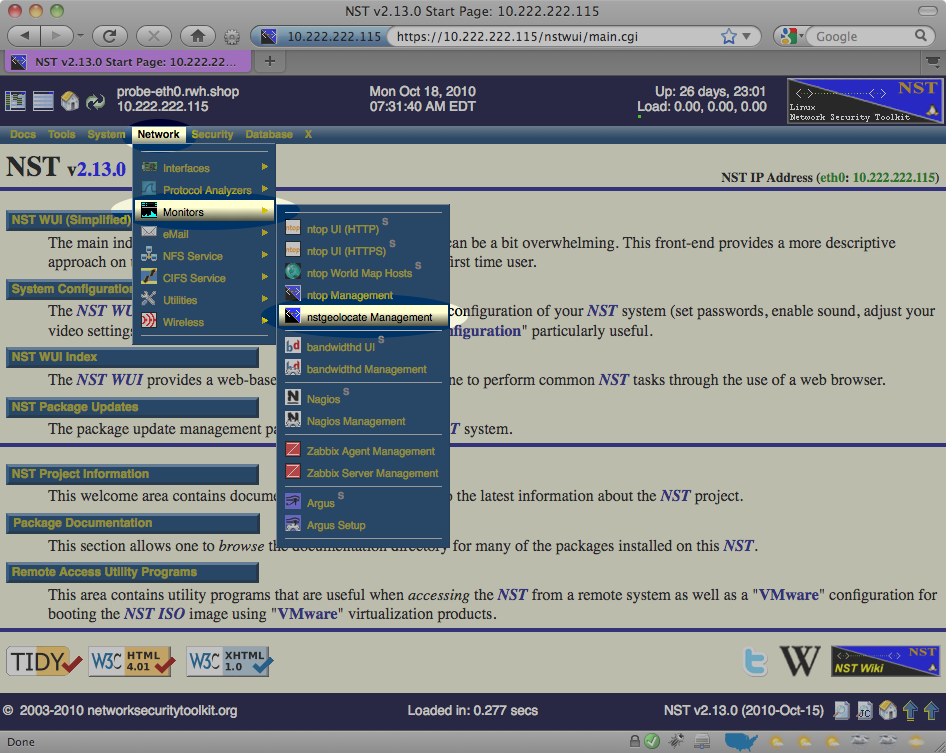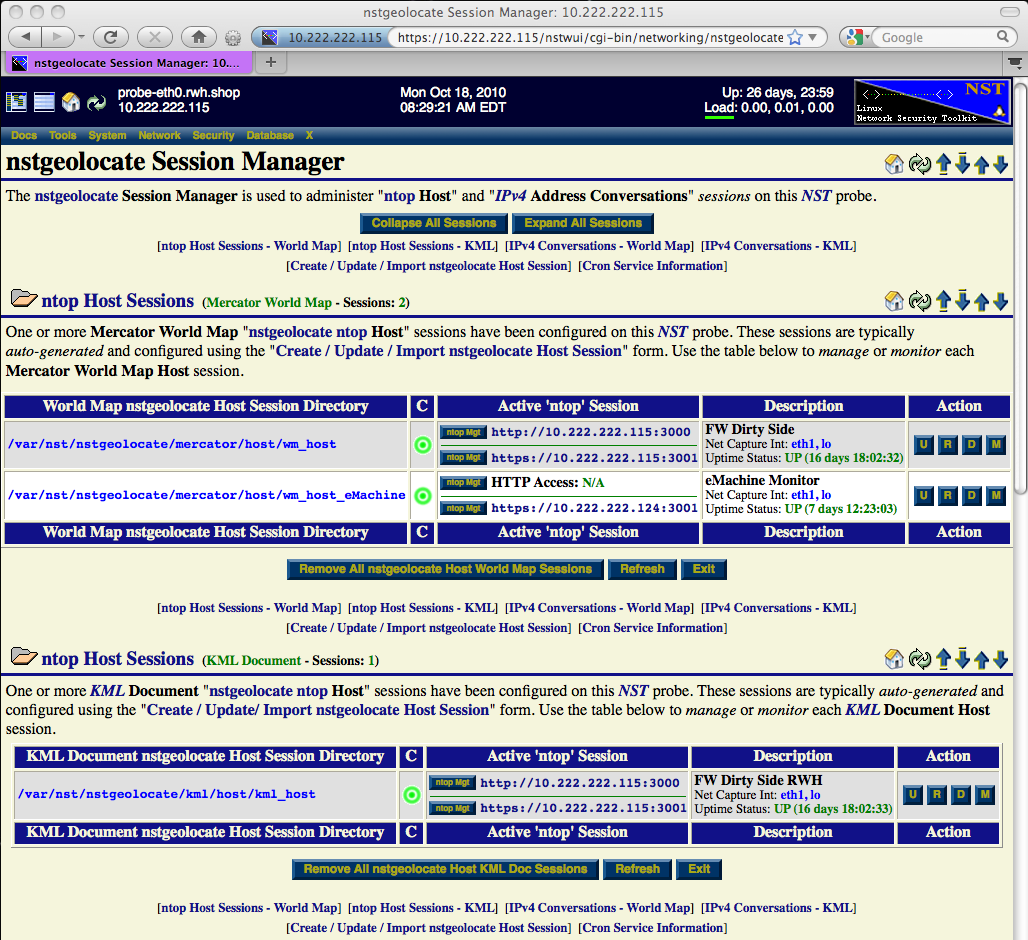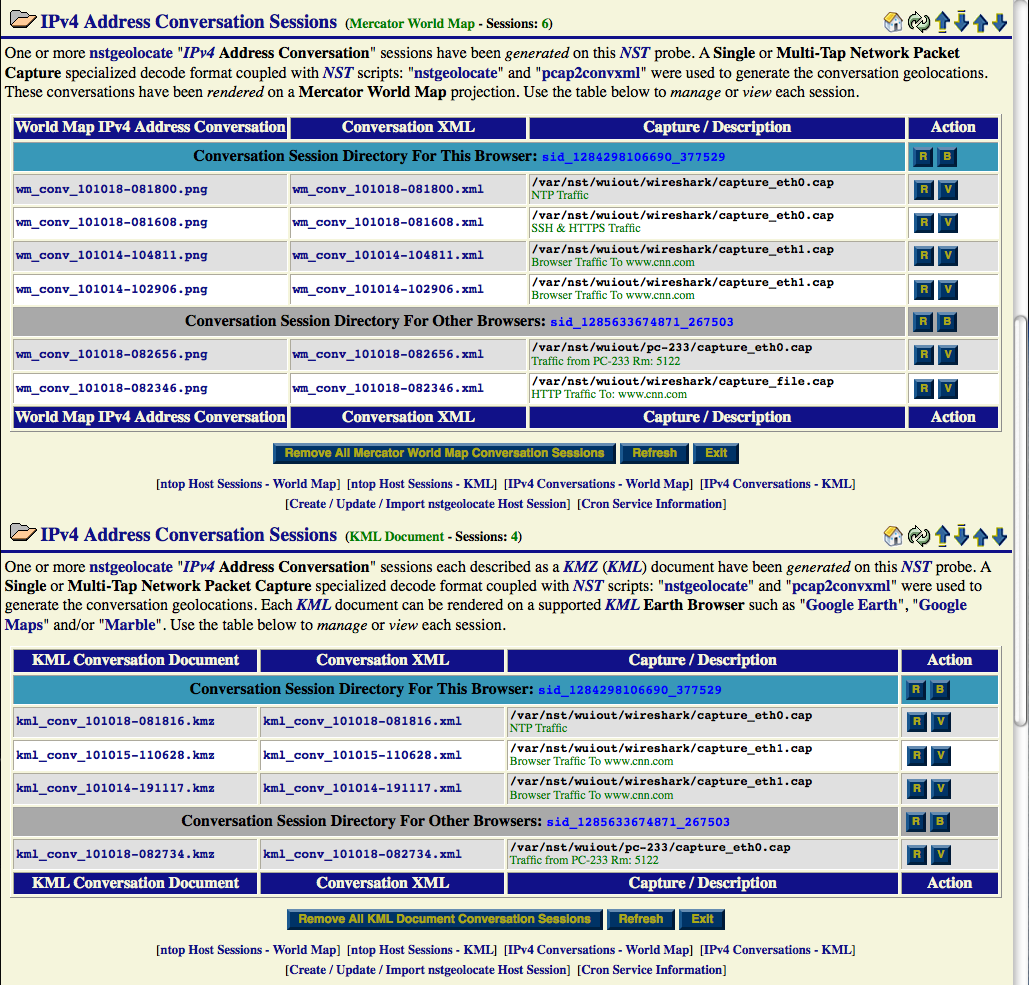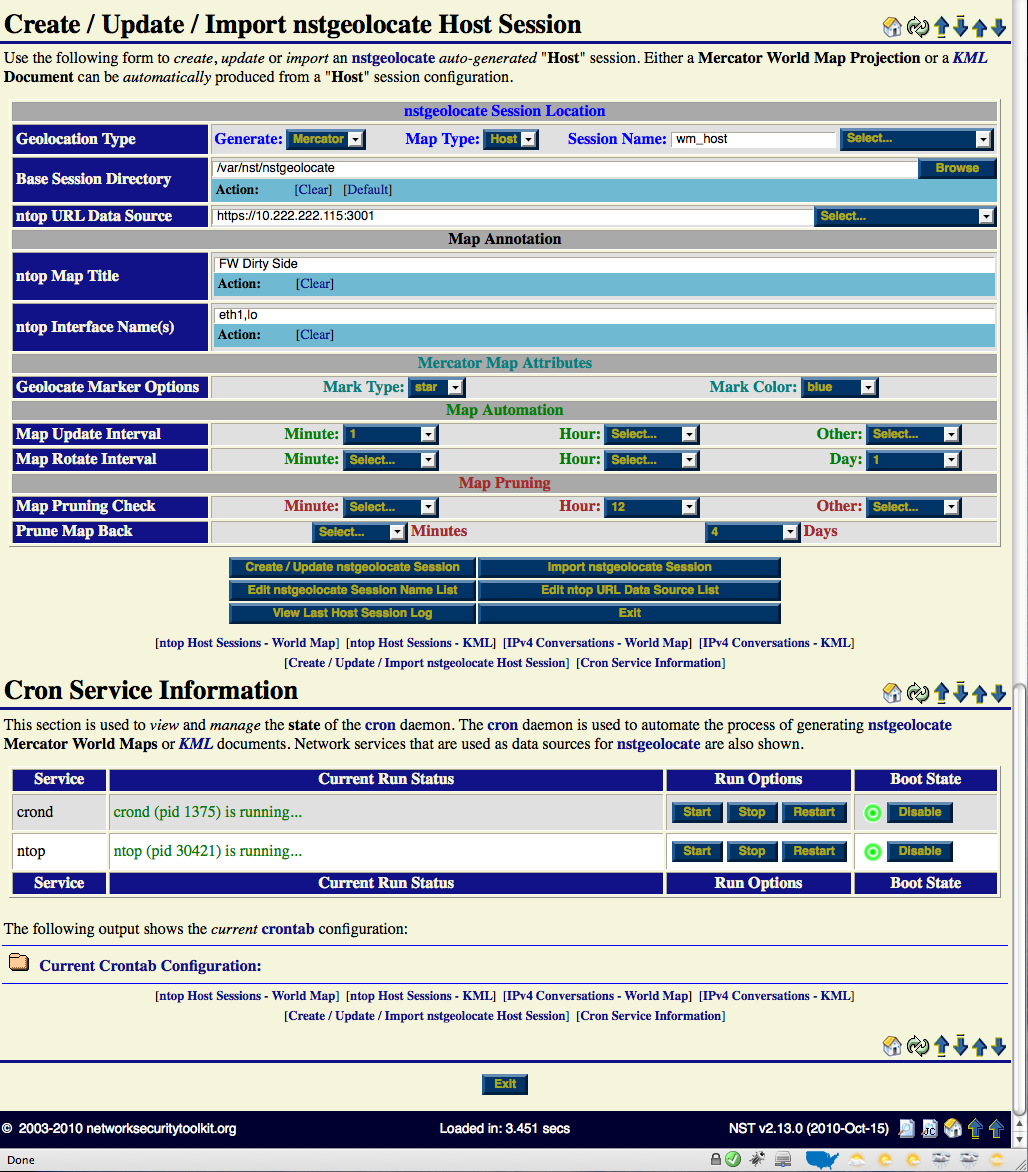Difference between revisions of "HowTo Automate & Manage NST Geolocation Results"
(→Manage & Monitor ntop Host Sessions) |
(→Manage & Monitor ntop Host Sessions) |
||
| Line 19: | Line 19: | ||
* '''KML Document nstgeolocate Host Session Directory''': Click on each link in this column to use the '''NST Directory/File Browser''' to view supporting files associated with the generation of producing the '''[http://www.ntop.org ntop] [http://en.wikipedia.org/wiki/Keyhole_Markup_Language KML]''' Document. | * '''KML Document nstgeolocate Host Session Directory''': Click on each link in this column to use the '''NST Directory/File Browser''' to view supporting files associated with the generation of producing the '''[http://www.ntop.org ntop] [http://en.wikipedia.org/wiki/Keyhole_Markup_Language KML]''' Document. | ||
| − | * '''C''': This column indicates if the configured '''[http://www.ntop.org ntop] Host''' session is under '''[http://en.wikipedia.org/wiki/Cron cron]''' control. A green circle icon indicates it is and a red stop sign icon indicates that it is not. | + | * '''C''': This column indicates if the configured '''[http://www.ntop.org ntop] Host''' session is under '''[http://en.wikipedia.org/wiki/Cron cron]''' control. A green circle icon indicates that it is and a red stop sign icon indicates that it is not. |
* '''Active 'ntop' Session ''' | * '''Active 'ntop' Session ''' | ||
Revision as of 16:37, 21 October 2010
Contents
Overview - nstgeolocate Session Manager
The nstgeolocate Session Manager page was designed to help manage and automate the generation of certain geolocation types. Currently, auto-generated "ntop Host" geolocation sessions can be created, monitored and managed. Also, all previously generated "IPv4 Address Conversation" geolocation sessions can be viewed or managed. Using the NST menu, one can navigate to the nstgeolocate Session Manager page as shown in the screen shot below.
Collapse / Expand Session Sections
The amount of information presented on the nstgeolocate Session Manager page can be large depending on the number of ntop Host sessions configured and/or the number of IPv4 Address Conversations archived. To help focus, save time and limit the amount of information presented on the page, use a combination of either the "Collapse All Sessions" button or the "Expand All Sessions" button with one or more "Hide / Show" session section folder icons to display your desired page view.
Manage & Monitor ntop Host Sessions
There are 2 sections that display configured ntop Host sessions. One for auto-generating ntop Host Geolocations on one or more Mercator World Map projections and the other for auto-generating one or more ntop Host Geolocations KML documents that can be rendered on Google Earth. ntop Host sessions are created and configured in section: Create / Update / Import nstgeolocate Host Session. A running ntop session can be local (i.e., Running on your NST probe) or remote (i.e., Running on a system other than your local NST probe).
Each configured ntop Host session type is presented in a table. The following describes each column header associated with the tables.
- World Map nstgeolocate Host Session Directory : Click on each link in this column to use the NST Directory/File Browser to view supporting files associated with the generation of producing the ntop World Map Host bit image.
- KML Document nstgeolocate Host Session Directory: Click on each link in this column to use the NST Directory/File Browser to view supporting files associated with the generation of producing the ntop KML Document.
- C: This column indicates if the configured ntop Host session is under cron control. A green circle icon indicates that it is and a red stop sign icon indicates that it is not.
- Active 'ntop' Session
- Description
- Action
- U
- R
- D
- M