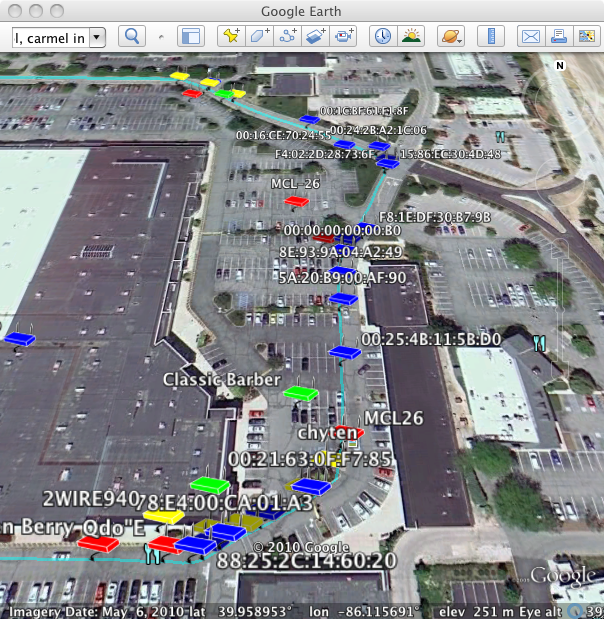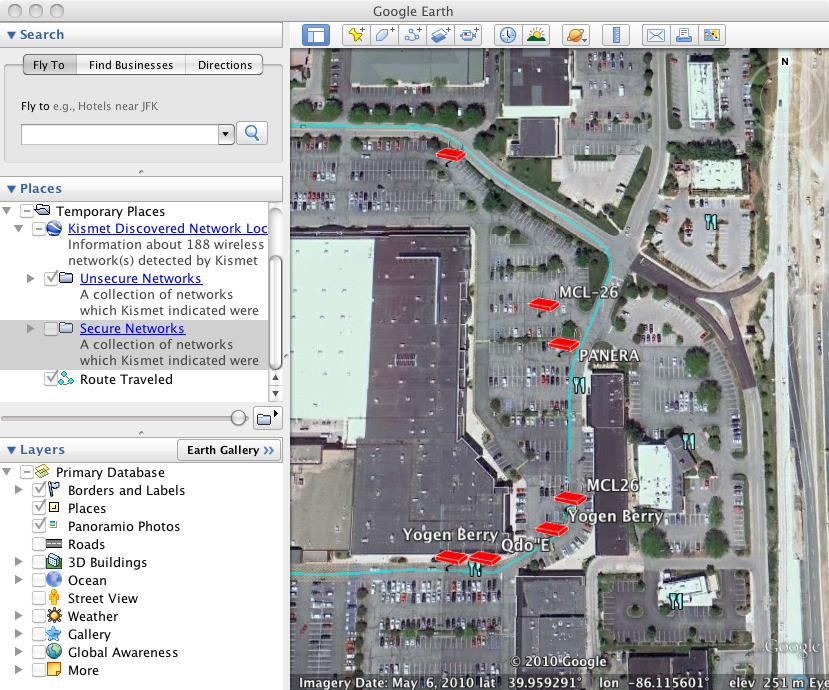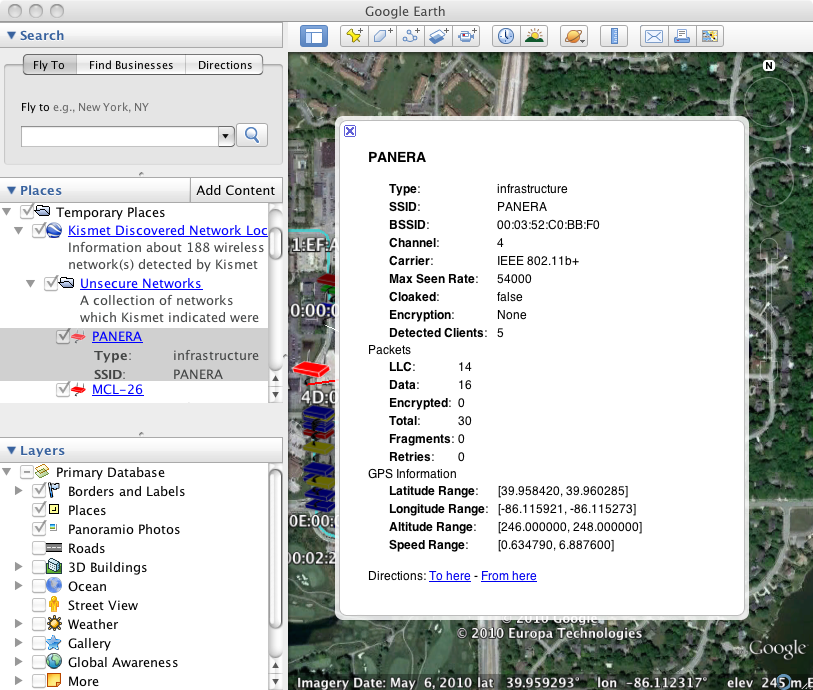HowTo Geolocate kismet Data
Kismet Prerequisites
Supported Wireless Card(s)
As a general rule of thumb, most WIFI adapters based on a Aetheros or Intel chip set should work "out of the box" when setting up Kismet on a NST system. To get an idea of the chip set used by your WIFI adapter, you can use the lspci command. The example output shown below is from running lspci on a ASUS Eeee PC and tells us that the system is using a Aetheros based chip set:
[root@cayenne trunk]# lspci ... Removed output for non-WIFI related hardware ... 02:00.0 Network controller: Atheros Communications Inc. AR9285 Wireless Network Adapter (PCI-Express) (rev 01) [root@cayenne trunk]#
Kismet requires one or more WIFI adapters. The lspci command is useful at displaying what WIFI hardware is present on your system. However, the lspci output does not tell you whether the necessary drivers for the hardware are installed on the system. The iwconfig command will tell you what WIFI adapters are supported by the system. For example, the following shows that my system has one WIFI adapter (wlan0):
[root@cayenne trunk]# iwconfig
lo no wireless extensions.
eth0 no wireless extensions.
wlan0 IEEE 802.11bgn ESSID:"WRT610N-SHOP0"
Mode:Managed Frequency:2.437 GHz Access Point: 68:7F:74:03:3F:00
Bit Rate=65 Mb/s Tx-Power=20 dBm
Retry long limit:7 RTS thr:off Fragment thr:off
Encryption key:off
Power Management:off
Link Quality=50/70 Signal level=-60 dBm
Rx invalid nwid:0 Rx invalid crypt:0 Rx invalid frag:0
Tx excessive retries:0 Invalid misc:0 Missed beacon:0
[root@cayenne trunk]#
If your WIFI adapter is not recognized by the system, you may want to refer the site for more information and links. You might find information on how to download and install the necessary drivers for your your hardware.
GPS Device and gpsd Service
If you would like to be able to display the information collected by Kismet in Google Earth, you will need to connect a compatible GPS to your NST system and run the gpsd service. Refer to: "HowTo Setup The NST System With A GPS (gpsd)" for details on connecting a GPS to your NST system.
Locating the Kismet NST WUI Page
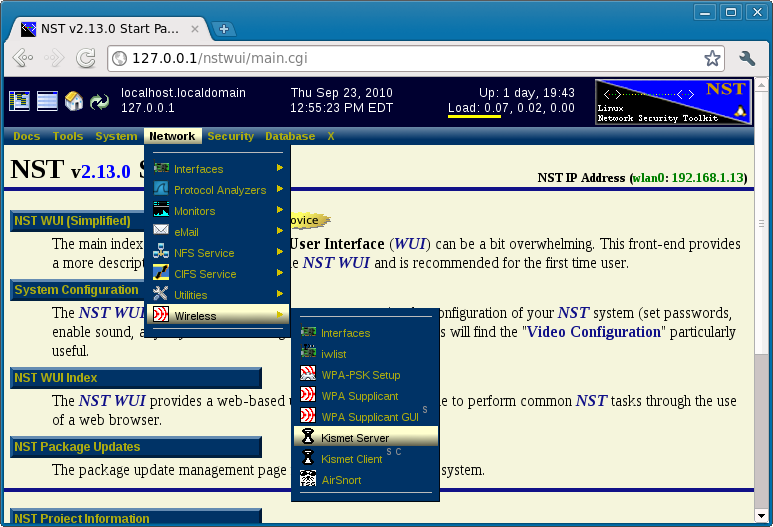
Kismet Setup and Configuration
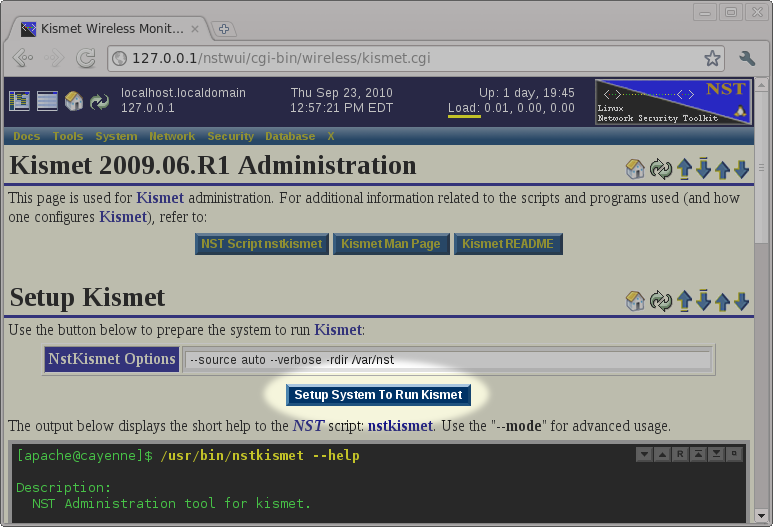
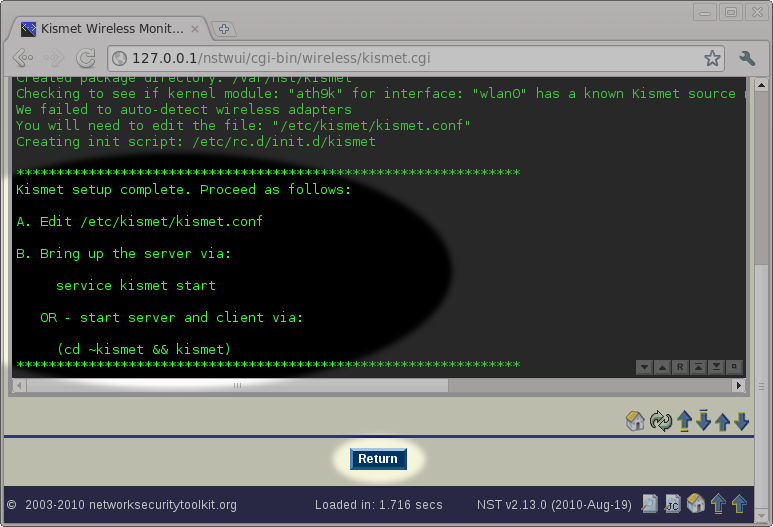
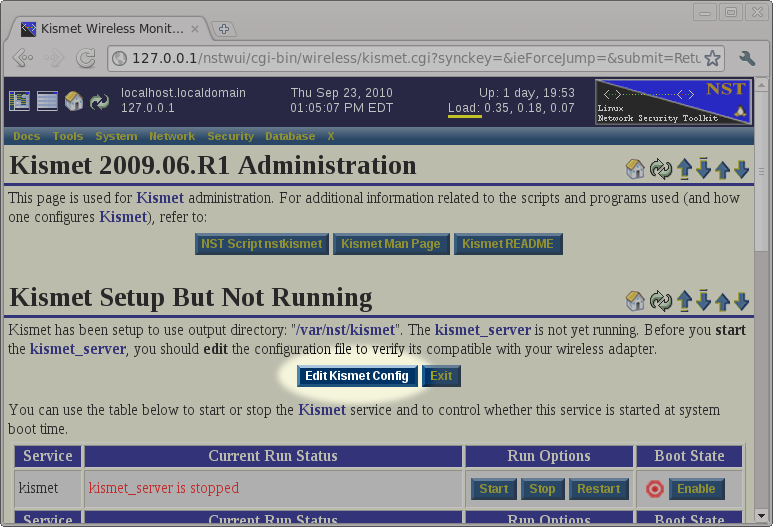
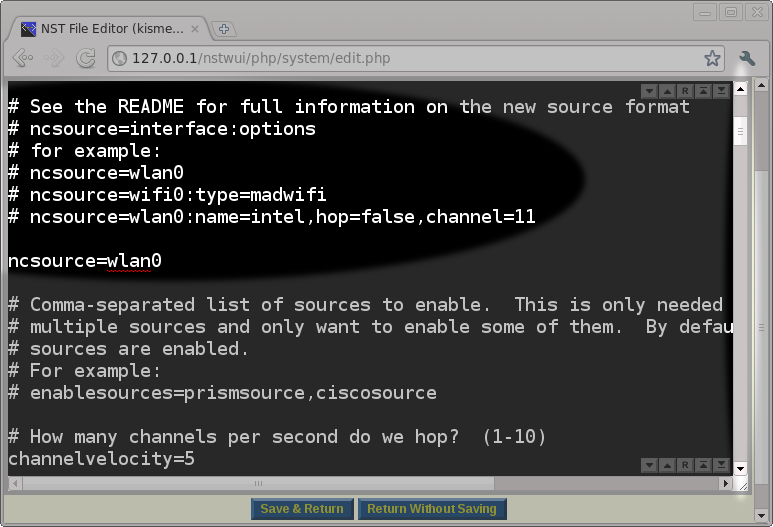
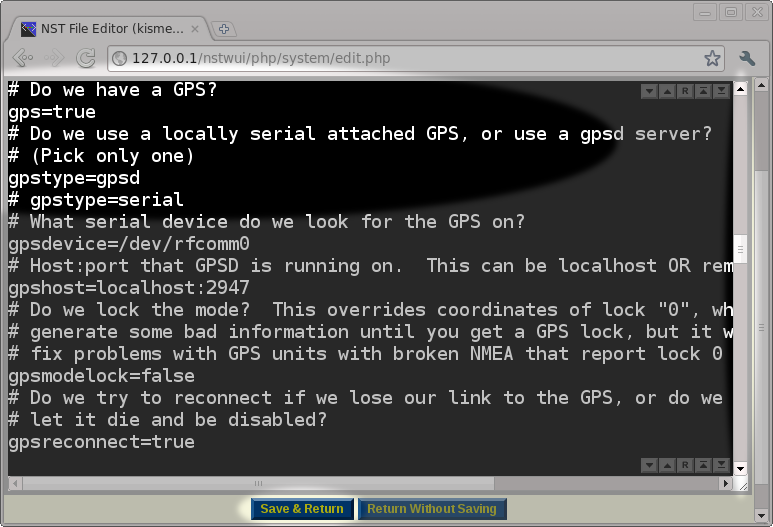
Starting The Kismet Service
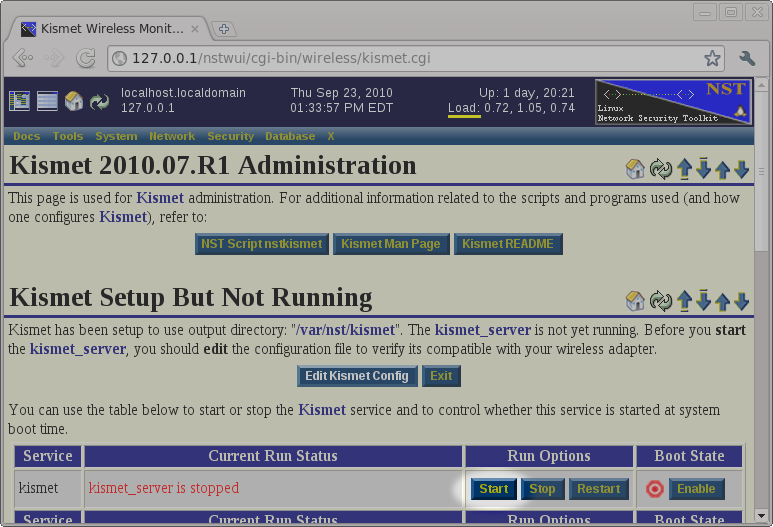
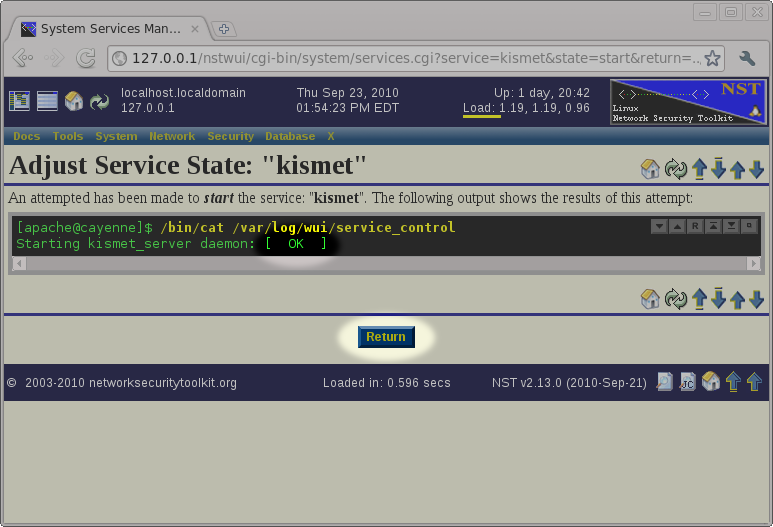
Kismet Results
Stopping The Kismet Service
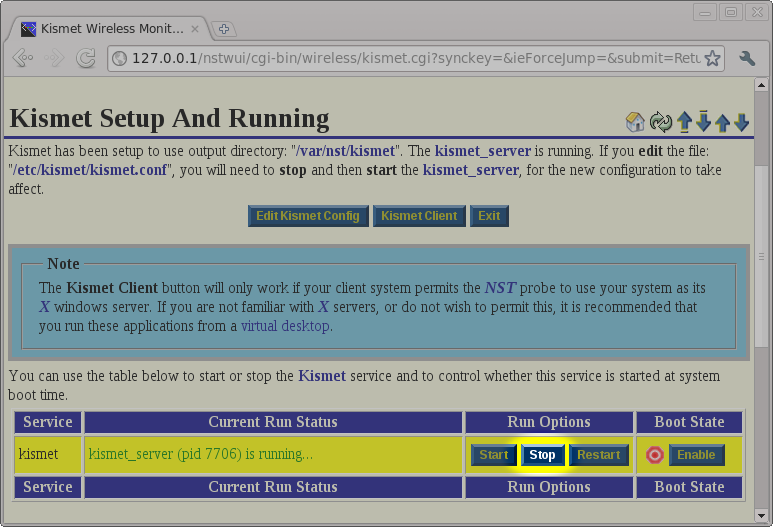

The Kismet Results Table
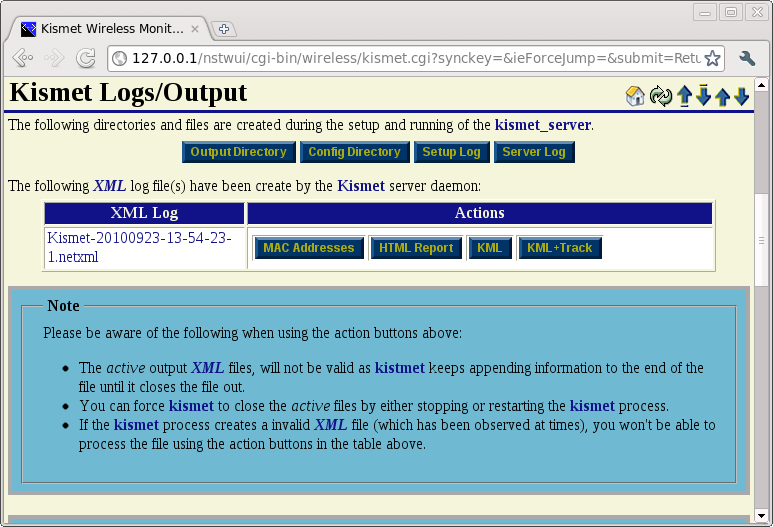
MAC Addresses
00:02:2D:28:73:6F 00:8A:29:BF:7D:10 00:02:2D:BF:7D:10 D0:B0:3C:BF:7D:10 00:02:2D:BF:7D:10 00:66:00:00:00:00 00:02:2D:BF:7D:10 00:02:2D:BF:7D:10 00:02:2D:BF:7D:10 0B:1C:6B:3A:38:11 00:02:2D:BF:7D:10 00:02:2D:BF:7D:10 00:02:2D:BF:7D:10 00:02:2D:2A:60:6F 98:02:2D:28:73:6F 00:02:2D:BF:7D:10 32:C6:2C:BF:32:9D 00:02:2D:BF:7D:10
HTML Table
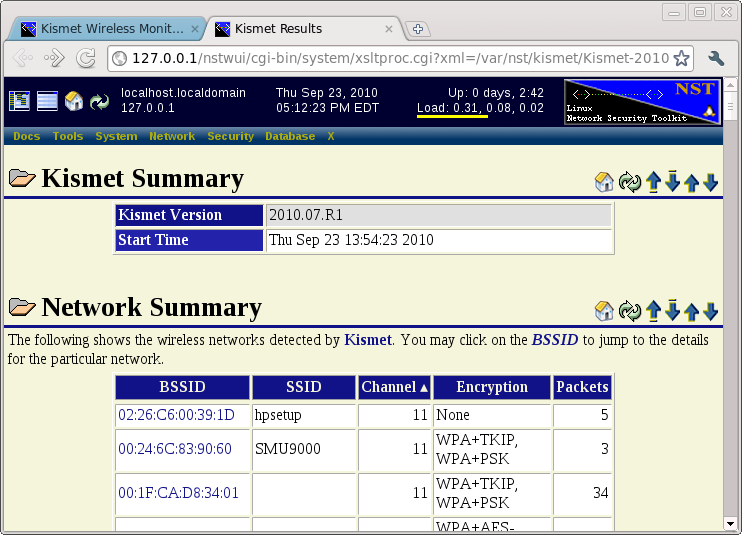
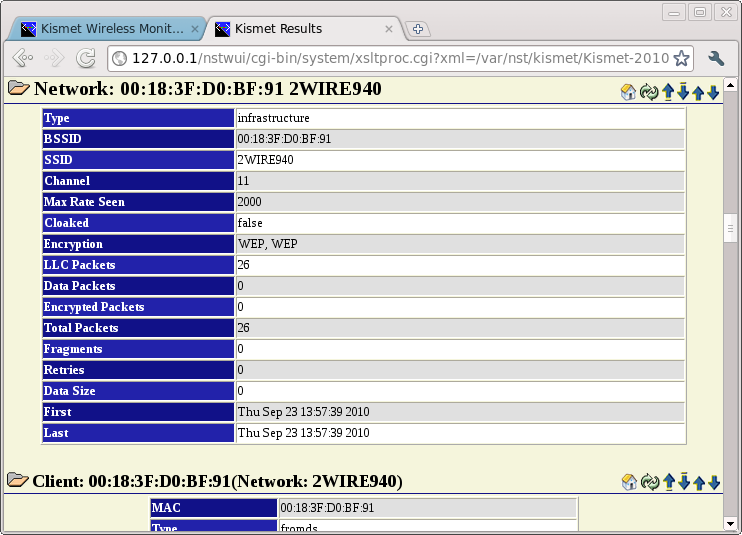
KMZ (Google Earth)