HowTo Geolocate traceroute Data
Quick Start
Once you've set up your NST system such that it can geolocate IP addresses (see: HowTo Setup The NST System To Geolocate Data), you will be able to geolocate traceroute information and view the results in Google Earth.
Locating The "nsttraceroute" Page
The following shows how you locate the "nsttraceroute" page using the NST WUI:
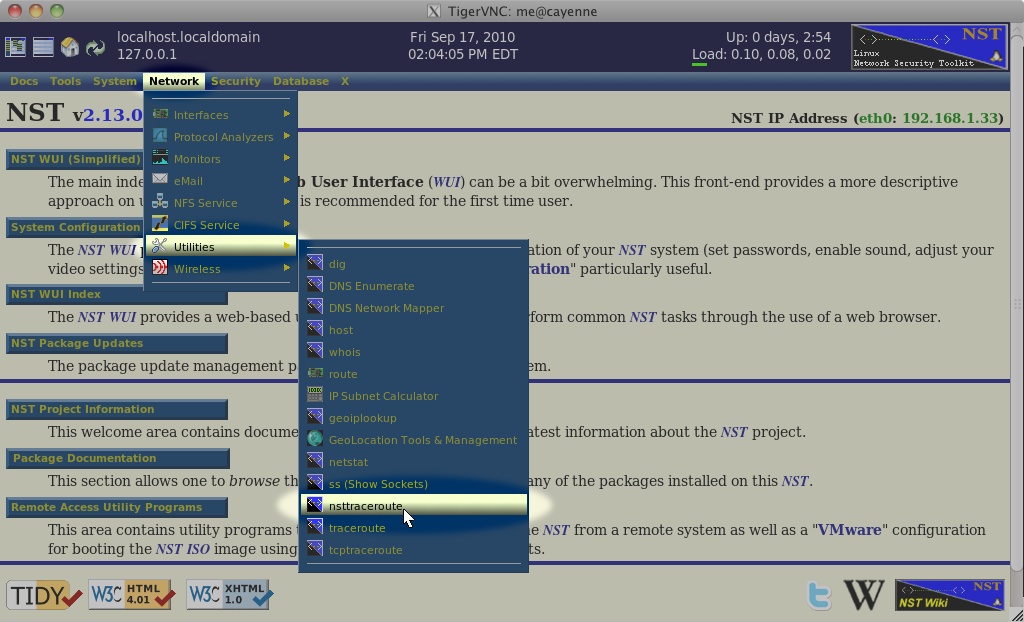
Starting The Trace
After filling in or adjusting the values in theDestination, Tag, and Annotation Fields, press the Start Trace button to begin the "nsttraceroute" command.
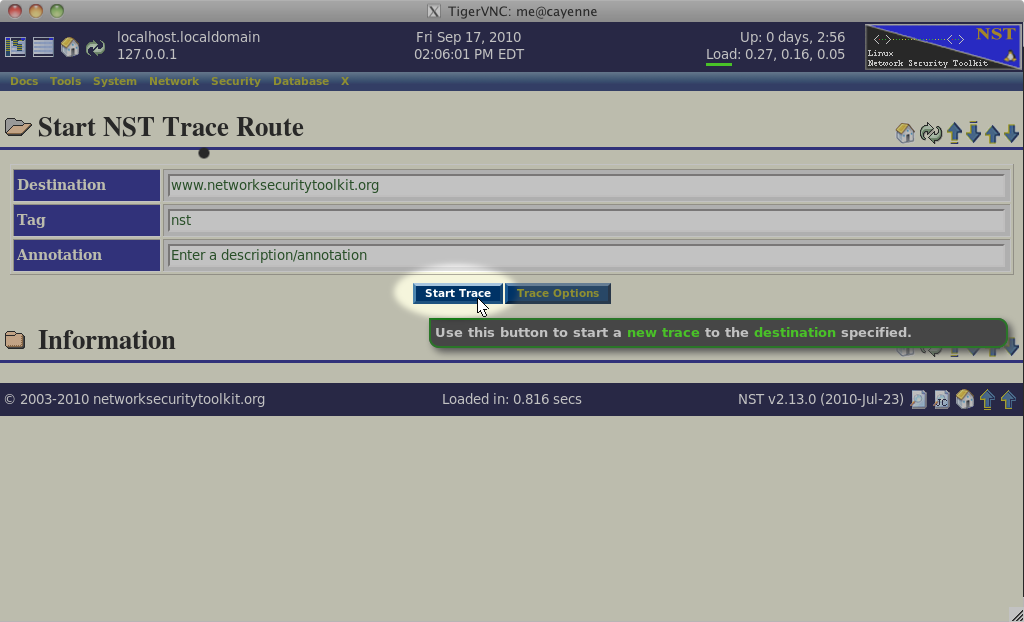
Wait For The Trace To Complete
The "nsttraceroute" command will take a bit of time to complete. While it is running, you will see the progress page shown below. After the process completes, the page will automatically transition to the results view (unless you press the Hold button first).
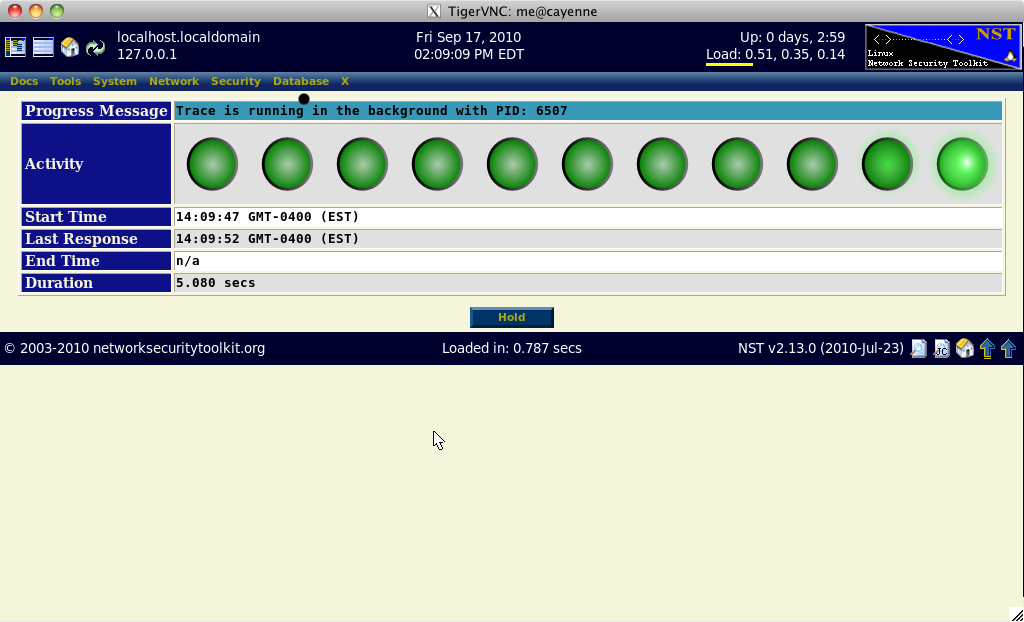
Select the "K" (KMZ) Action Button
Each time you run the "nsttraceroute" command, the results will appear in the results table at the top of the page. Select the K action button to download a KMZ rendering of the results which can be viewed in Google Earth.
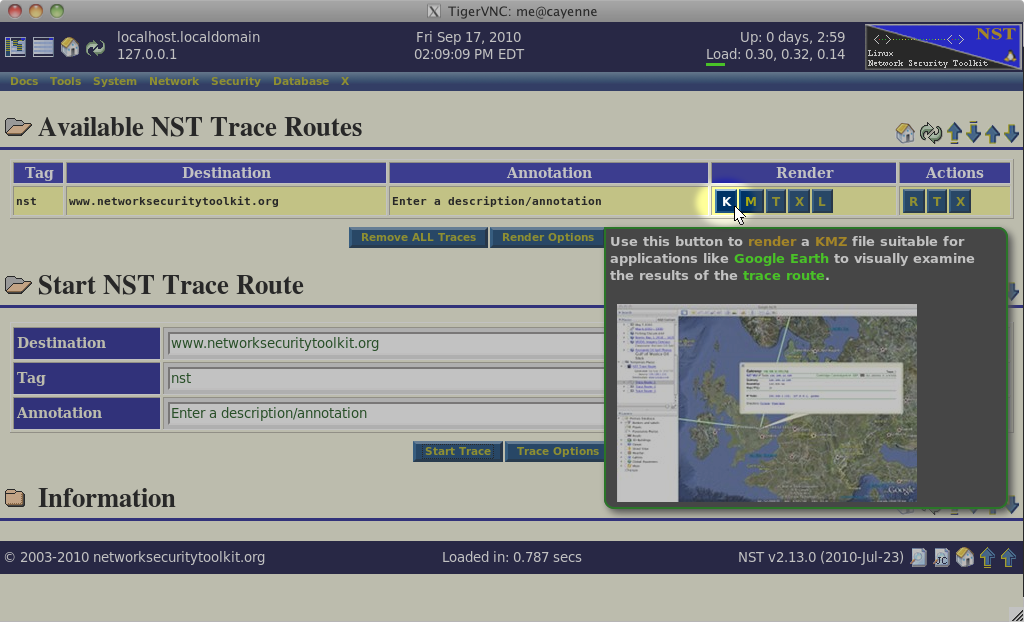
Selecting Google Earth To View The Results
If Google Earth is properly installed on your system, the KMZ file should open automatically, OR you might be prompted as shown below. If you are prompted, then make sure that Google Earth is selected and then press the Open button as shown below:
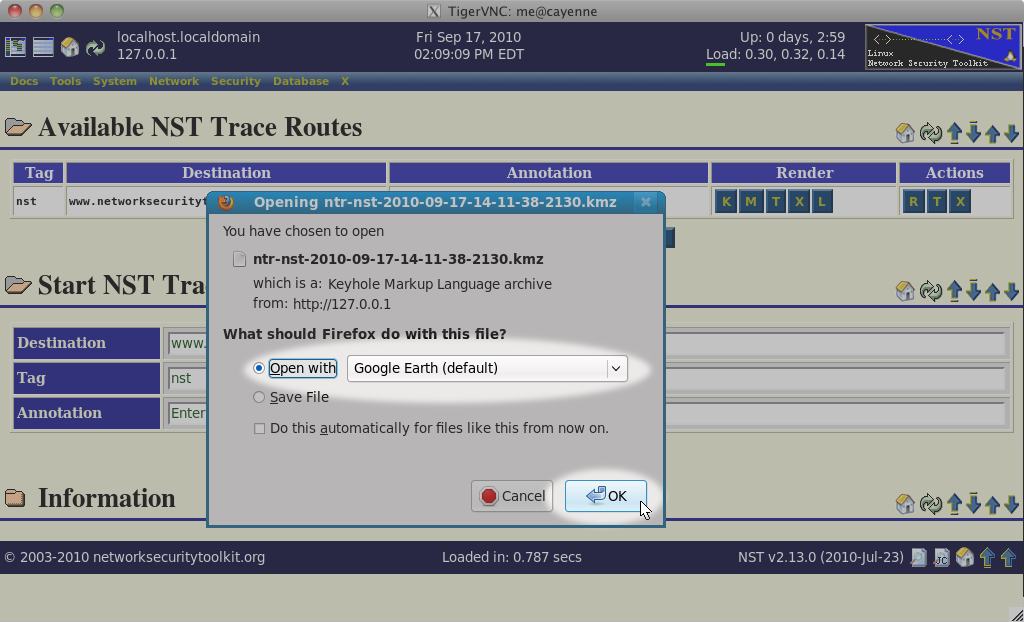
Viewing The "nsttraceroute" KMZ File In Google Earth
Once the KMZ file has been downloaded and opened by Google Earth, you should see your data displayed as a set of bulls eyes with connection lines. It might look something like the following:
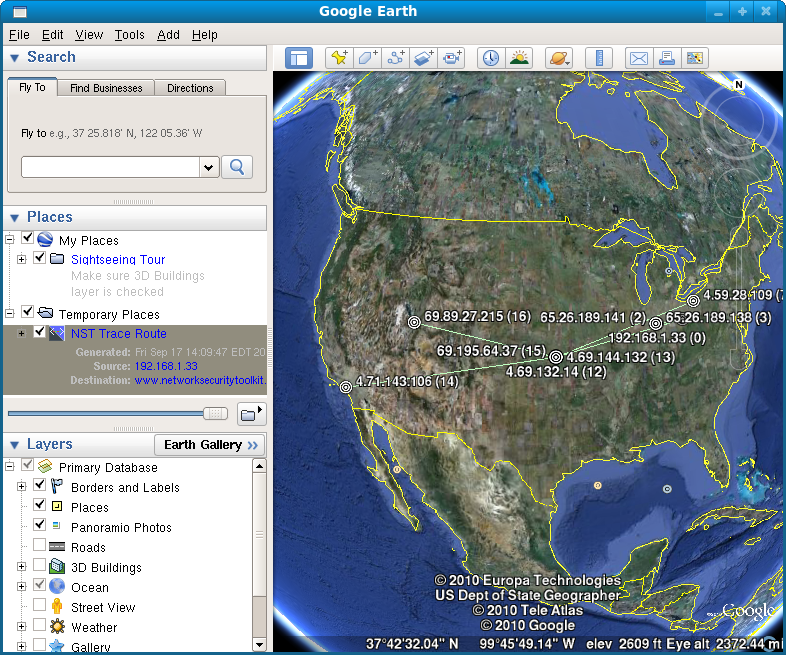
You should be able to explore the data collected. Selecting items on the map, or on the side navigation panel should display balloon messages providing detailed information.