Overview: Difference between revisions
| Line 36: | Line 36: | ||
* All parameters included the initial view location and view distance can be controlled via the '''[https://en.wikipedia.org/wiki/Uniform_resource_locator URL]'''. | * All parameters included the initial view location and view distance can be controlled via the '''[https://en.wikipedia.org/wiki/Uniform_resource_locator URL]'''. | ||
The '''NST WUI''' | The '''NST''' script: "'''[http://nst.sourceforge.net/nst/docs/scripts/nstgeolocate.html nstgeolocate]'''" now includes the ability to produce '''NST WebGL Globe JSON''' documents using ntopng or ntop as a data source and is integrated into the '''NST WUI'''. | ||
Revision as of 08:43, 19 June 2015
This Wiki offers a means where users of the Network Security Toolkit (NST) can ask questions, share experiences, and offer advice in regards to the use of the NST distribution and the tools which it contains.
The NST homepage is located at: http://www.networksecuritytoolkit.org/. The NST SourceForge project page is located at: http://sourceforge.net/projects/nst. An NST Pro version is located at: http://www.networksecuritytoolkit.org/nstpro. One can download the current version of NST here. A reference about NST at Wikipedia can be found here.
You can view Webcasts related to NST on the NST Screencasts page. This NST Wiki Web site is generated by an "NST 20" system using MediaWiki software.
NST Wiki World Users
The Mercator World Map projection below depicts geolocated user host systems that have recently accessed the NST wiki site. The map is updated once an hour using a collection window of 24 hours. The data source is an ntop session running on an "NST 20" probe listening on 2 network interfaces (i.e., wikirx & wikitx) for packet capture. A TP-CU3 Non-Aggregational TAP is inserted between the NST probe and the NST wiki site providing full-duplex traffic access.
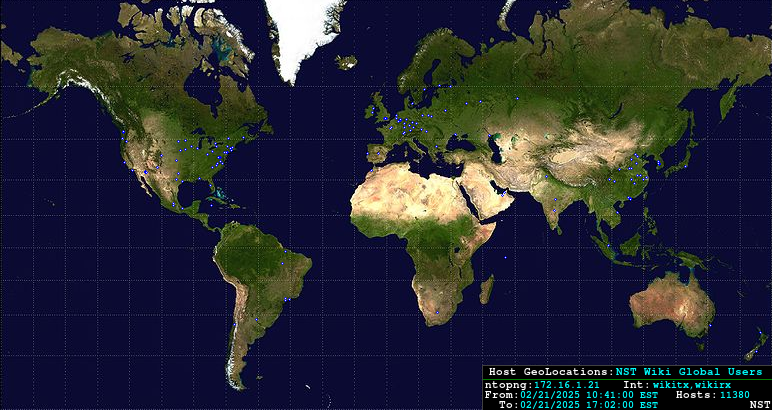
The NST wiki traffic for the last 24 hours is also formatted as a KMZ (KML) document that can be downloaded and viewed in Google Earth: "(KMZ Document - NST Wiki Traffic)". Both the Mercator World Map and the KML Document above were produced by the NST script: "nstgeolocate". This script is included in the NST distribution (See the NST Wiki page: HowTo Automate & Manage NST Geolocation Results for further information on geolocating network entities with NST).
NST Webgl Globe
NST now includes a WebGL Globe implementation for the geolocation of IPv4 Hosts. Each hour new WebGL Globe data is generated and can be viewed in a web browser similar to the following graphic of the earth. Each red spike represents Host traffic to and from the NST Wiki site. Longer spikes indicate greater combined transmit and received network traffic. Use the links below to render the latest NST Wiki traffic using WebGL Globe.

The NST Wiki traffic for the last 24 hours is formatted as a JSON document and viewed using the NST Webgl Globe implementation. One can also display the wiki data traffic as a dataset series for the last 7 hours using a 1 day time interval: NST Webgl Globe (Data Series).
The NST WebGL Globe implementation includes the following features:
- Switch between day time and night time maps.
- Uses a bump map for a realistic earth topography visual.
- Uses a specular map for a realistic sun and moon glint visual.
- Automatic earth rotation control.
- Manual data spike intensity scale controls.
- The data scale can be dynamically changed between linear and logarithmic.
- A reset button to re-initialize the earth 3D control settings.
- Data can be displayed using either a single series or multi-series dataset.
- All parameters included the initial view location and view distance can be controlled via the URL.
The NST script: "nstgeolocate" now includes the ability to produce NST WebGL Globe JSON documents using ntopng or ntop as a data source and is integrated into the NST WUI.