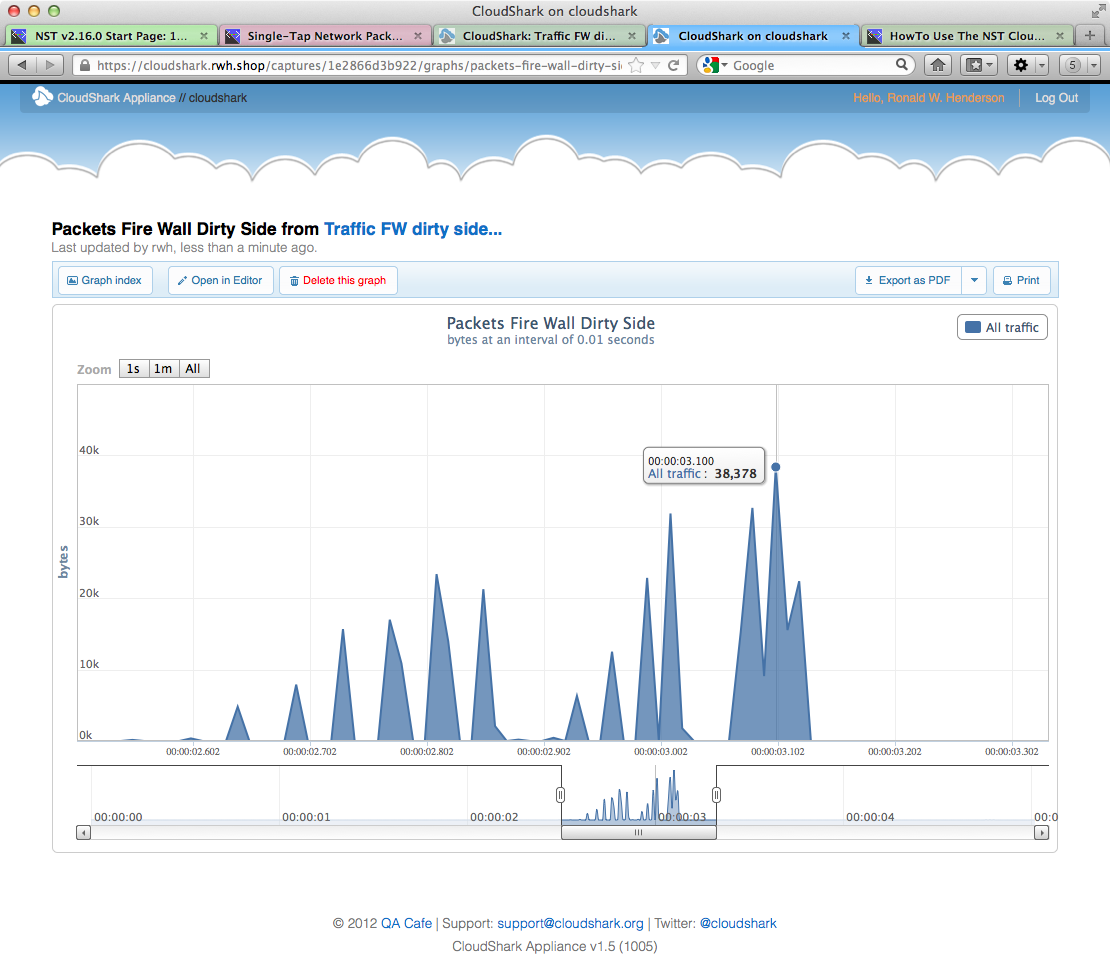HowTo Use The NST CloudShark Upload Manager: Difference between revisions
From MediaWiki
Jump to navigationJump to search
| Line 6: | Line 6: | ||
[[File:Thunderbolt.png|frame|left|'''[[Feature Release Symbol | <center>NST 2.16.0<br /> SVN: 4104</center>]]''']] | [[File:Thunderbolt.png|frame|left|'''[[Feature Release Symbol | <center>NST 2.16.0<br /> SVN: 4104</center>]]''']] | ||
The '''NST WUI''' has an integrated '''CloudShark Upload Manager''' network tools widget for managing the process of transferring a network packet capture to either cloudshark.org or a CloudShark Appliance. | |||
* | * | ||
Revision as of 08:17, 9 September 2012
Overview
The NST project team has worked with the "CloudShark" folks to facilitate uploading and viewing network packet captures generated by an NST system to either "CloudShark.org" or a "CloudShark Appliance". A new CloudShark Upload Manager tool was created and embedded within the NST WUI to accomplish this. CloudShark technology allows network packet captures generated by an NST system to be imported, viewed, analyzed and shared from anywhere with a Web browser.
NST CloudShark Upload Manager Reference Diagrams

SVN: 4104
The NST WUI has an integrated CloudShark Upload Manager network tools widget for managing the process of transferring a network packet capture to either cloudshark.org or a CloudShark Appliance.
NST CloudShark Upload Manager & Access Control Reference Diagram
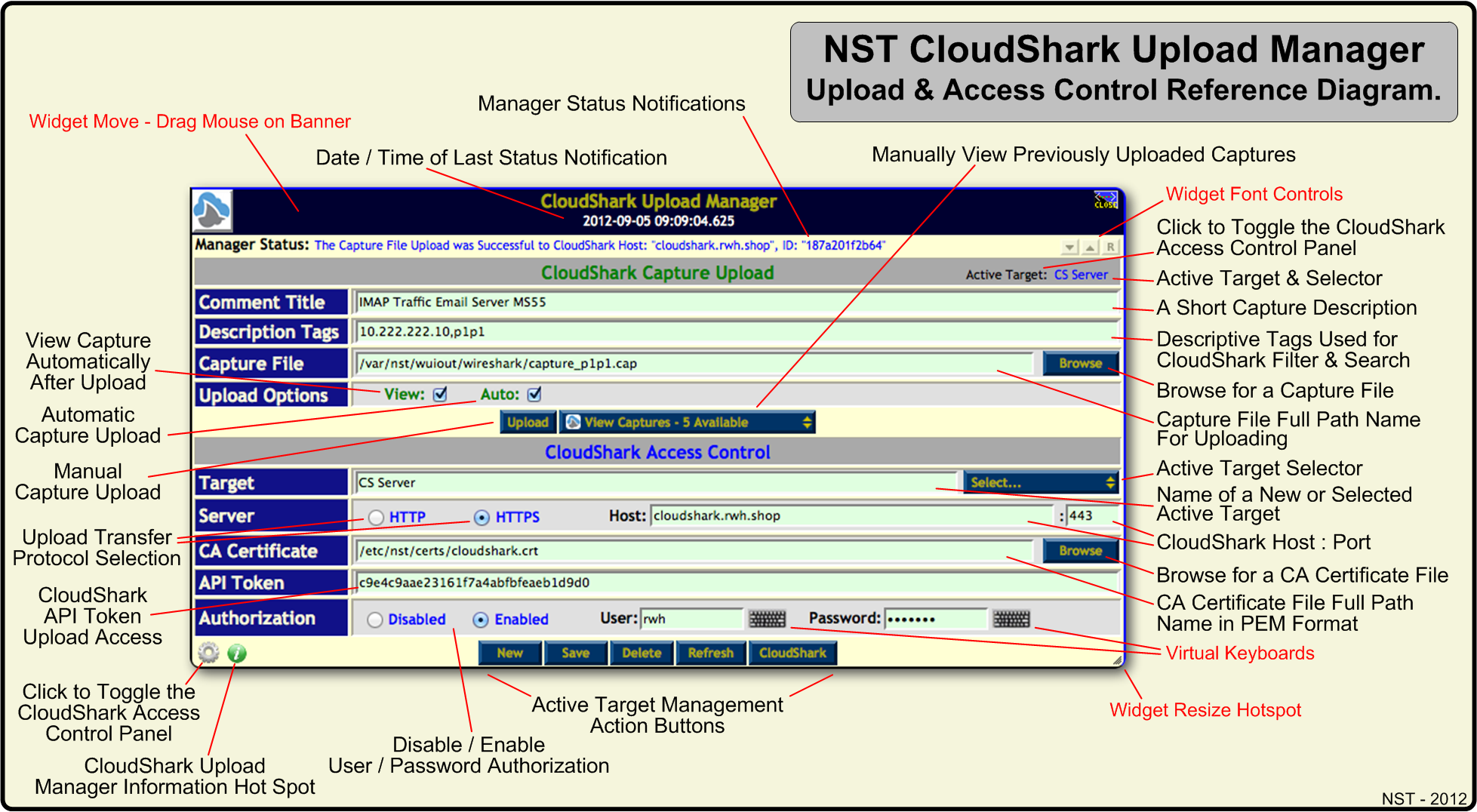
NST CloudShark Upload Manager View Captures Reference Diagram
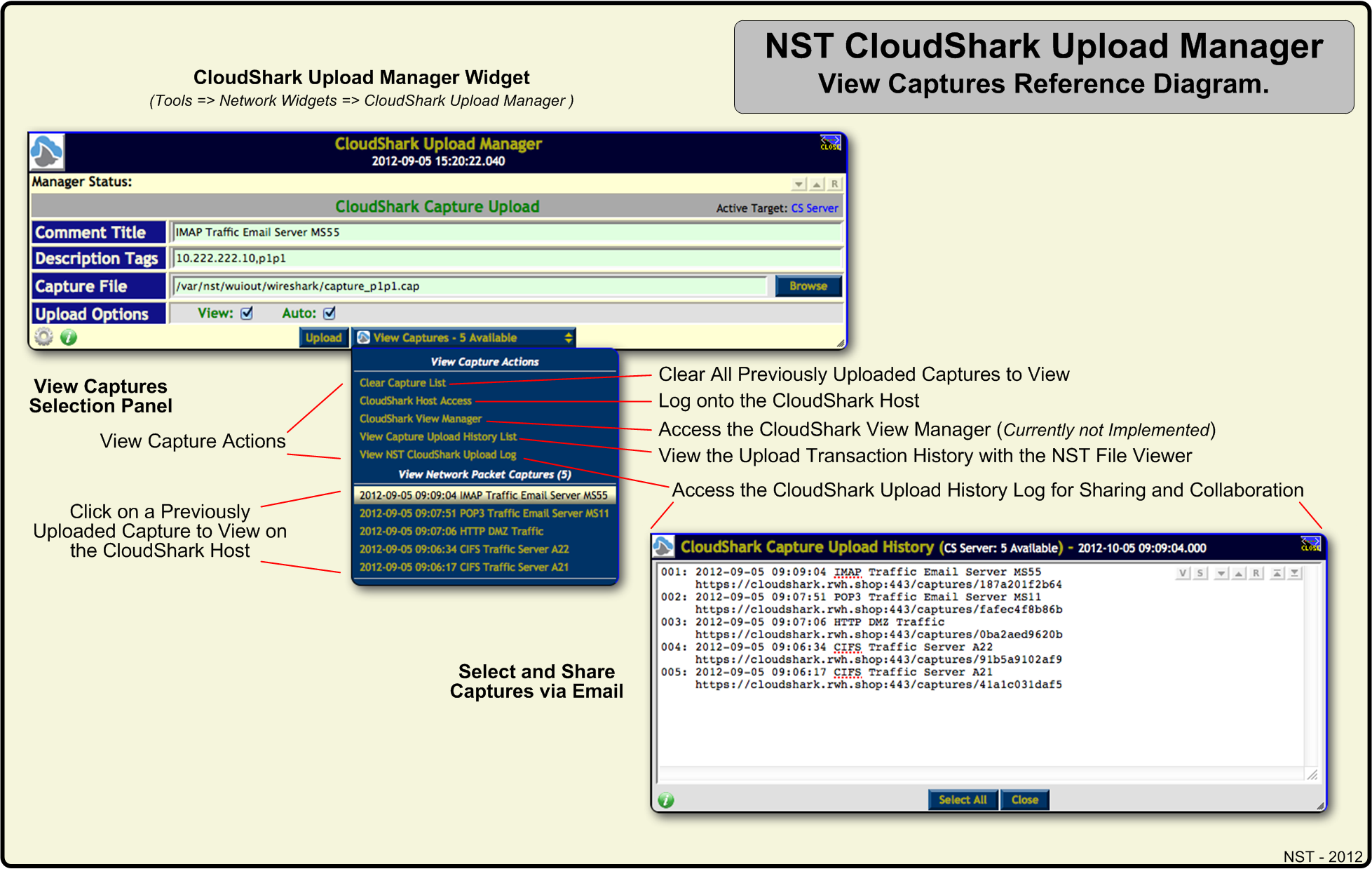
NST & CloudShark Use Case: Multi-Tap Network Packet Capture Setup
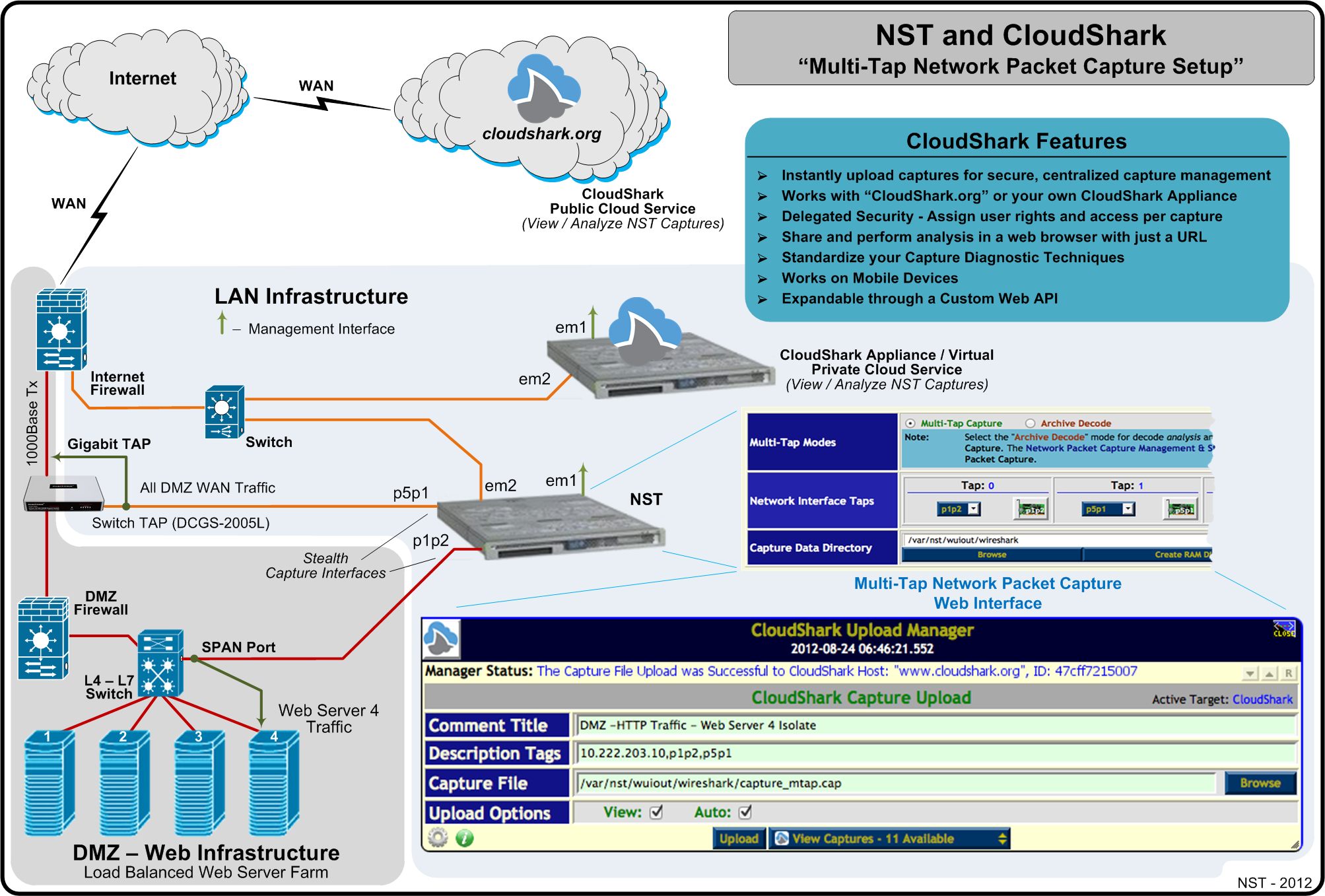
NST & CloudShark Use Case: Single-Tap Network Packet Capture Analysis In A Web Browser
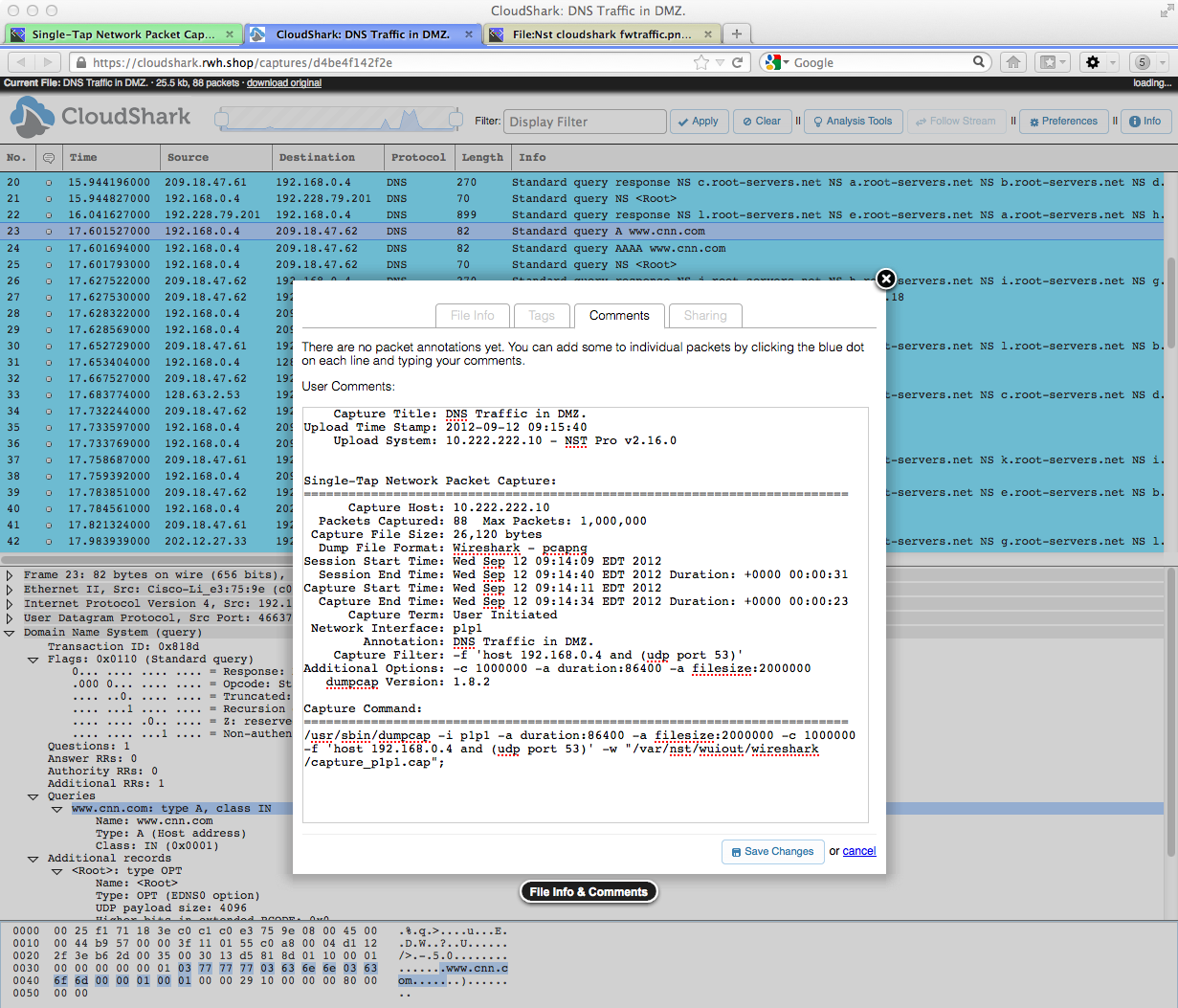
NST & CloudShark Use Case - Graph Analysis: Capture Bytes vs Time