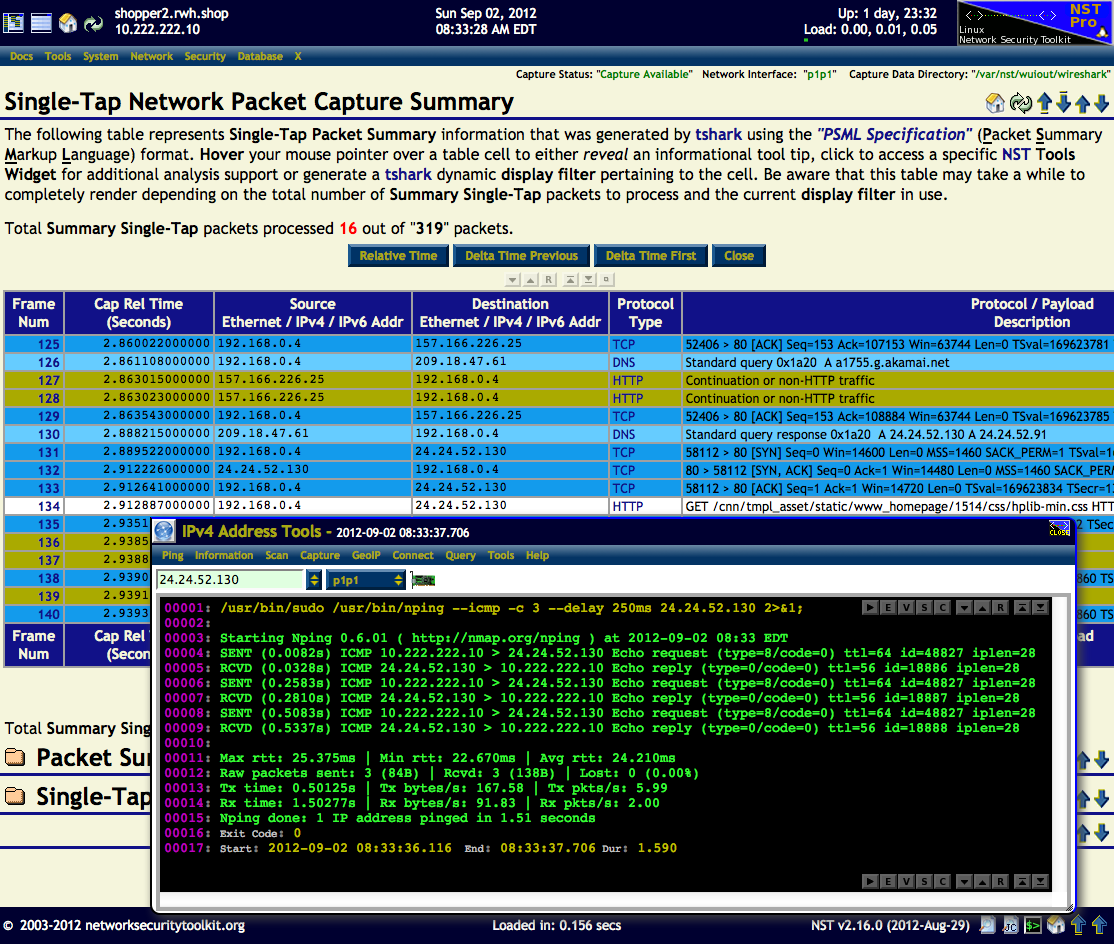Difference between revisions of "HowTo Use The NST Network Tools Widgets"
From NST Wiki
Jump to navigationJump to search (→Overview) |
(→Overview) |
||
| Line 1: | Line 1: | ||
__TOC__ | __TOC__ | ||
= Overview = | = Overview = | ||
| − | The '''NST WUI''' includes network tools widgets for [http://en.wikipedia.org/wiki/IPv4 IPv4], [http://en.wikipedia.org/wiki/IPv6 IPv6], Host Names, and MAC addresses. Each '''NST WUI''' pages which display network addresses or host names will allow you to click on the network entity to bring up the appropriate tools widget. Once the widget is displayed, you can perform a variety of related actions using the network entity. | + | The '''NST WUI''' includes pop-up network tools widgets for [http://en.wikipedia.org/wiki/IPv4 IPv4], [http://en.wikipedia.org/wiki/IPv6 IPv6], [http://en.wikipedia.org/wiki/Hostname Host Names], and [http://en.wikipedia.org/wiki/MAC_address MAC addresses]. Each '''NST WUI''' pages which display network addresses or host names will allow you to click on the network entity to bring up the appropriate tools widget. Once the widget is displayed, you can perform a variety of related actions using the network entity. |
= IPv4 Address Tools= | = IPv4 Address Tools= | ||
Revision as of 10:14, 2 September 2012
Contents
Overview
The NST WUI includes pop-up network tools widgets for IPv4, IPv6, Host Names, and MAC addresses. Each NST WUI pages which display network addresses or host names will allow you to click on the network entity to bring up the appropriate tools widget. Once the widget is displayed, you can perform a variety of related actions using the network entity.