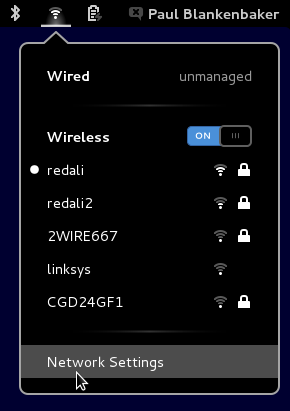File:NetworkSettings.png
From NST Wiki
Revision as of 10:22, 26 May 2013 by Paul Blankenbaker (talk | contribs) (Shows the GNOME 3 NetworkManager applet with several wireless networks in range and the ''Network Settings'' option high lighted. After running the '''nstnetcfg''' script, you may need to use the ''Network Settings'' option to select a wireless network (y)
NetworkSettings.png (290 × 411 pixels, file size: 18 KB, MIME type: image/png)
Shows the GNOME 3 NetworkManager applet with several wireless networks in range and the Network Settings option high lighted. After running the nstnetcfg script, you may need to use the Network Settings option to select a wireless network (you might not be able to directly click on the desired network anymore).
File history
Click on a date/time to view the file as it appeared at that time.
| Date/Time | Thumbnail | Dimensions | User | Comment | |
|---|---|---|---|---|---|
| current | 10:22, 26 May 2013 |  | 290 × 411 (18 KB) | Paul Blankenbaker (talk | contribs) | Shows the GNOME 3 NetworkManager applet with several wireless networks in range and the ''Network Settings'' option high lighted. After running the '''nstnetcfg''' script, you may need to use the ''Network Settings'' option to select a wireless network (y |
- You cannot overwrite this file.
File usage
The following page uses this file: