LAN Ethernet Network Cable
Overview
This section describes the network cable configuration associated with the following Ethernet LAN (Local Area Network) standards over copper UTP (Unshielded Twisted Pair): Ethernet (10BaseT), Fast Ethernet (100BaseTX), and Gigabit Ethernet (1000BaseT/1000BaseTx). Some of this information was derived from Steven Nikkel's Web site.
Cable Configuration & Type
Use quality grade UTP Category 5/5e/6 networking cable, don't skimp on this. Shielded cable works also, but isn't necessary. Bulk cable comes in many types, there are 2 basic categories, solid and braided cable. Braided cable tends to work better in "patch" applications for desktop use. It is more flexible and resilient than solid cable and easier to work with, but really meant for shorter lengths. Solid cable is meant for longer runs in a fixed position. Plenum rated cable should/must be used whenever the cable travels through an air circulation space. For example, above a false ceiling or below a raised floor.
Cable Diagram & Pin Out
There are 8 color coded wires. These wires are twisted into 4 pairs of wires, each pair has a common color theme. One wire in the pair being a solid or primarily solid colored wire and the other being a primarily white wire with a colored stripe (Sometimes cheap cable doesn't have any color on the striped cable, the only way to tell is to check which other wire it is twisted around). Examples of the naming schemes used are: Orange (alternatively Orange/White) for the solid colored wire and White/Orange for the striped cable. The twists are extremely important. They are there to counteract noise and interference. It is important to wire according to a standard to get proper performance from the cable. The hardware expects the cable to have certain properties, a cable that does not fall within tolerance will cause errors and or failures. Besides, this maintains all your cables to the standards and makes it easy to find errors and cross-over cables.
The standard for generic LAN telecommunications cabling is known as the TIA/EIA-568-A standard. It is chartered to include criteria for planning, installation, and performance metrics that will support a multi-vendor environment defining next-generation cabling such as Category 5e and Category 6, provide performance specifications for hybrid and bundled cables such as "Speed Pull", and further define fiber usage including connectors, distances and 50 micron wavelengths. This standard also specifies two wiring standards for a 8-position modular connector (RJ45) that is used in UTP Ethernet networks. The two wiring standards, T568A and T568B vary only in the arrangement of the colored pairs.
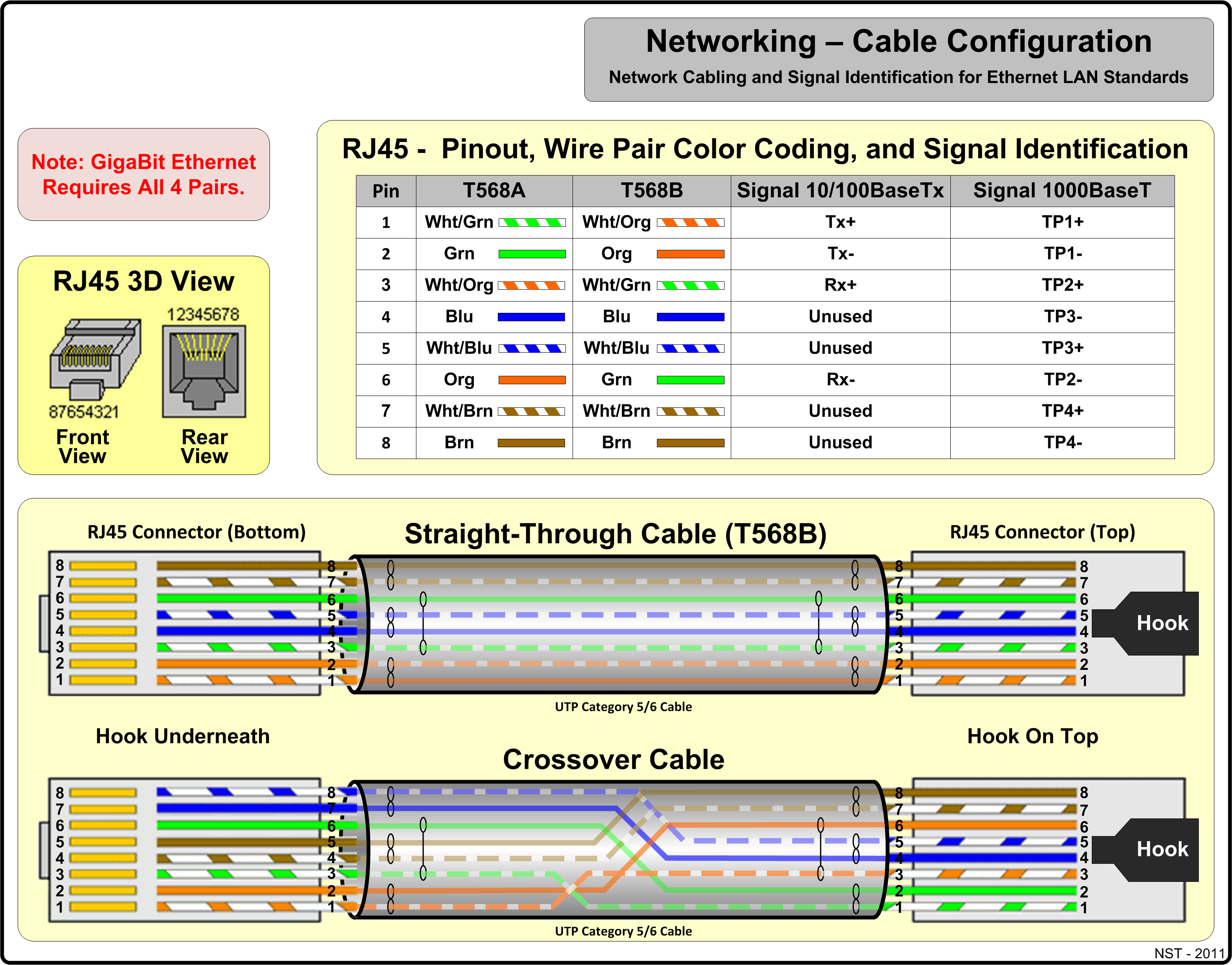
The diagram above describes the various color coding and pin outs for the network cabling and the RJ45 modular connector. The T568B/T568B was chosen for the straight through cable and T568B/T568A for the cross-over cable. It is also possible to wire it the opposite way (i.e., straight through is a T568A). Your choice might be determined by the need to match existing wiring, jacks or personal preference, but you should maintain consistency.
| Ethernet LAN Standard | Frequency (MHz) | Symbol Encoding | Signal Rate (Mbaud) | Symbol Rate | Data Encoding | Data Bits/Symbol | Pairs/Transmit Channel | Number of Pairs Used | Minimum Cable Category Required |
|---|---|---|---|---|---|---|---|---|---|
| 10BaseT | 10 | Manchester | 10 | 10 | None | 1 | 1 | 2 | 3 |
| 100BaseT4 | 12.5 | Multi-level, 2T/Hz | 25 | 25 | 8B6T | 8/6 | 3 | 4 | 3 |
| 100BaseTX | 31.25 | MLT-3 | 125 | 125 | 4B5B | 4/5 | 1 | 2 | 5 |
| 100BaseT2 | 12.5 | PAM5x5 (2D-PAM5) | 25 | 12.5 | None | 4 (2x2) | 2 | 2 | 3 |
| 1000BaseT | 31.25 | 4D-PAM5 | 125 | 31.25 | None | 8 (4x2) | 4 | 4 | 5 |